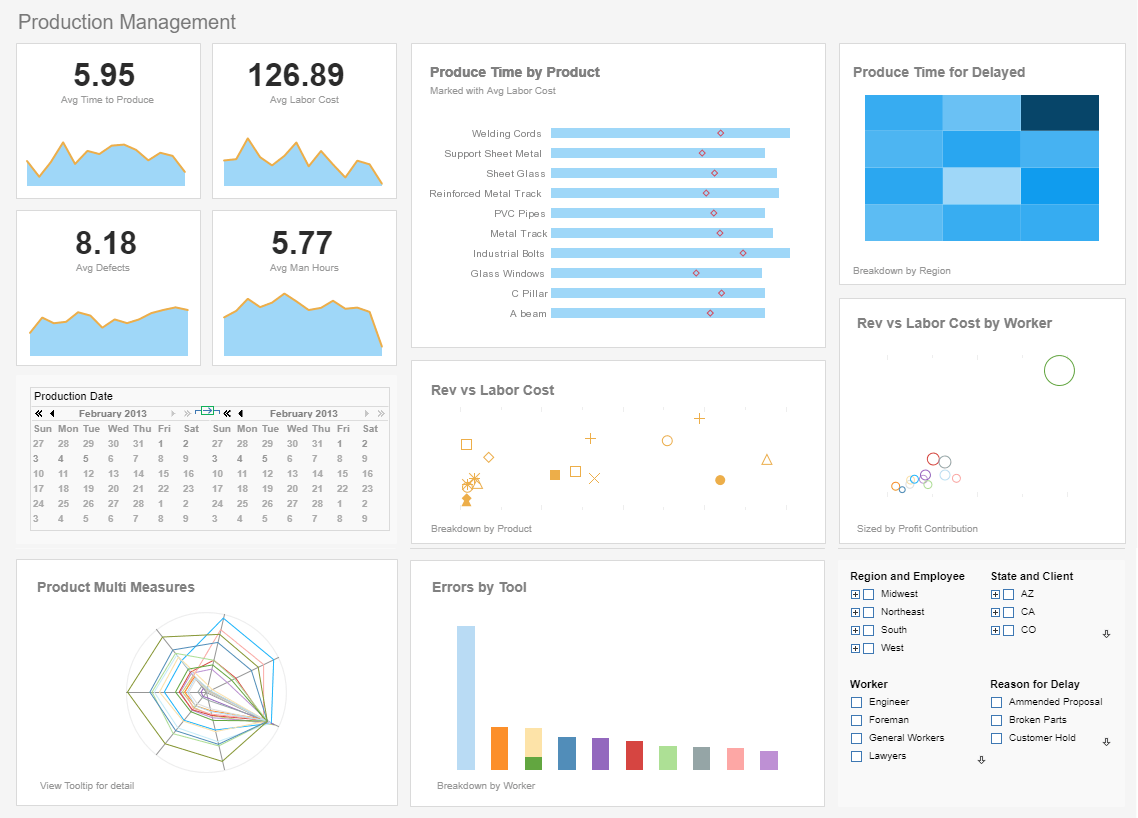Why Do InetSoft Customers Say We Have the Best Reporting Tool?
Launch Applications Faster
"We selected InetSoft's Style Report Enterprise for its powerful and flexible application programming interface and for the light weight of the Web-based information access and presentation application. We saved months of development time associated with initial internal development and were able to launch applications faster than if the reporting solution were developed in-house." - Dhruv Gupta, Vice President of Product Management at AmberPoint (now Oracle)
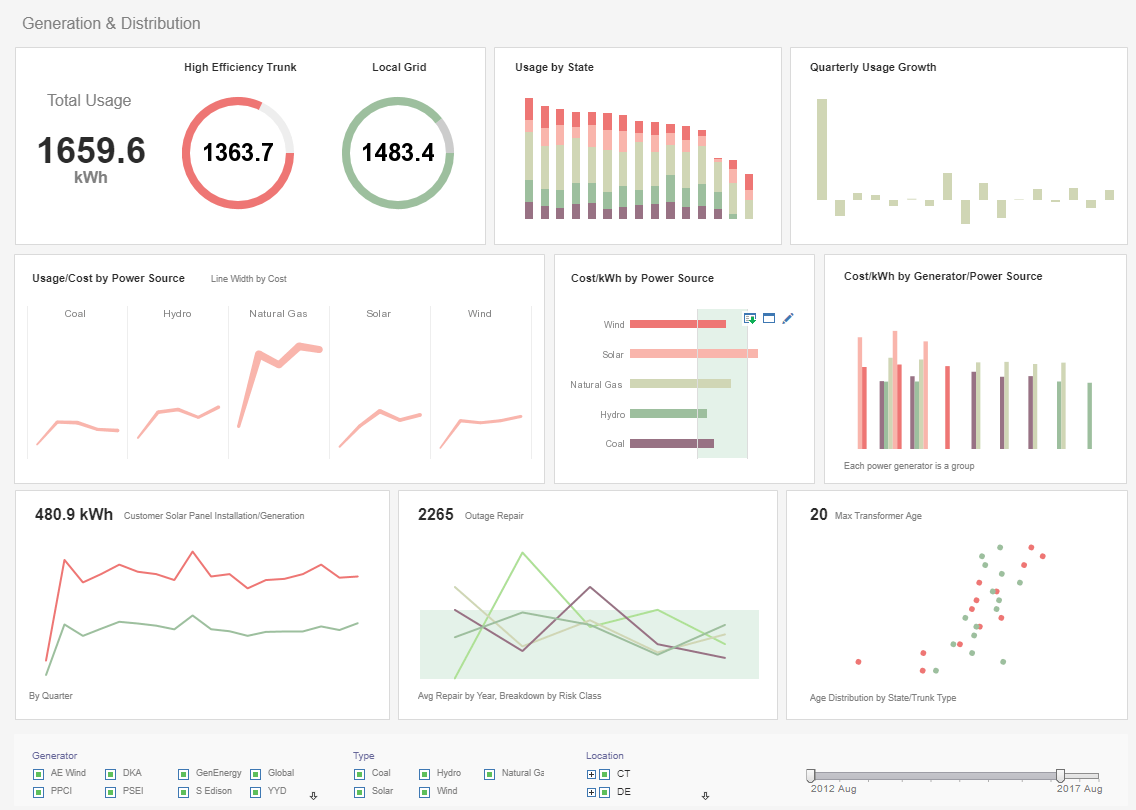
Time-tested and Dependable
"We selected InetSoft's Style Report Professional for a time-tested, dependable publishing engine and a powerful, yet easy-to-use report designer that would save resources associated with internal development of publishing capabilities and client customization requests. We were looking for a Java-based publishing solution that could be easily integrated with our own. We have been pleased with deployment, and the reporting software’s part in our ability to help companies of all sizes realize cost reduction and revenue acceleration associated with critical configuration and accurate quoting solutions." - Craig Christiansen, President-Technology at FPX
Considerably Enhanced the End-user Experience
"Each application is data-rich, and our customers need easy-to-use, yet powerful, reporting and analysis capabilities. We have been particularly happy with the performance that embedding InetSoft's technology has delivered with reports running in seconds, not minutes, which has considerably enhanced the end-user experience -- while at the same time reducing the resource load in producing reports and greatly increasing throughput." - James McCormick, Project Leader at DSI
How Does a Warehouse Operations Analyst Use Reporting Tools?
A Warehouse Operations Analyst plays a crucial role in optimizing the efficiency and effectiveness of warehouse operations. Reporting tools are essential for their work as they provide valuable insights, track key performance indicators (KPIs), and support data-driven decision-making. Here's a detailed overview of how a Warehouse Operations Analyst utilizes reporting tools:
-
Performance Monitoring: Reporting tools help Warehouse Operations Analysts monitor the overall performance of the warehouse. They can track metrics such as order fulfillment rates, inventory turnover, and on-time deliveries. This enables them to identify trends, patterns, and areas that may need improvement.
-
Inventory Management: Reporting tools assist in monitoring inventory levels and turnover rates. Analysts can generate reports on stock levels, identify slow-moving or obsolete inventory, and optimize stocking strategies. This information helps in maintaining an optimal balance between supply and demand.
-
Order Accuracy and Fulfillment: Analysts use reporting tools to track order accuracy and fulfillment rates. They can analyze data to identify any discrepancies or errors in the order fulfillment process. This ensures that customer orders are processed accurately and delivered on time.
-
Labor Productivity: Reporting tools help in assessing the productivity of warehouse staff. Analysts can generate reports on key labor metrics such as picking rates, packing efficiency, and labor costs. This information assists in workforce management and optimizing staffing levels.
-
Equipment Utilization: Warehouse operations often involve various types of equipment, such as forklifts and conveyor systems. Reporting tools allow Analysts to monitor the usage and efficiency of these equipment. This helps in identifying potential maintenance issues, optimizing equipment utilization, and ensuring a smooth workflow.
-
Supplier Performance: Analysts can use reporting tools to evaluate the performance of suppliers. This includes tracking the timeliness and accuracy of deliveries, as well as assessing the quality of received goods. This information is crucial for maintaining strong relationships with suppliers and ensuring a reliable supply chain.
-
Cost Analysis: Reporting tools enable Warehouse Operations Analysts to conduct cost analyses across different aspects of warehouse operations. This includes transportation costs, labor costs, and overhead expenses. By identifying cost drivers, Analysts can implement cost-saving measures and improve overall operational efficiency.
-
Forecasting and Planning: Reporting tools help in forecasting future demand based on historical data. Analysts can generate reports that assist in demand planning, ensuring that the warehouse is adequately prepared for fluctuations in product demand.
More Articles About Reporting Analyst Tools
Evolution of Customized Marketing - The first technology is content customization, the ability to adapt content and advertising to the individual customer. This is easiest to appreciate in the context of digital delivery of videos and other media, where content and ads are tailored to the individual viewer. But the development of content customization has penetrated less conspicuous areas also, such as the coupons delivered to customers at supermarket...
Examples of EdTech - It's clear that EdTech, digital transformation, and data analytics are transforming the education sector for the better. Data-first internal cultures, coupled with tools that promote flexible, tailored learning models and migrate away from rigid, one-size-fits-all classroom methods, are not only helping institutions thrive financially and logistically but also ensuring that their curricula are inspirational, inclusive, and tailored to all...
Near Miss Reporting - Near Miss Rate: Frequency of near misses may be a sign of impending dangers. Monitoring the near miss rate KPI helps to avoid future occurrences and offers information into how effectively safety procedures are doing. Reporting Lag Time: It is important to note how long it takes an employee to report a near miss. A more proactive safety culture is...
Power Load Forecasting - To provide a steady power supply, accurate load forecasting is necessary. Load forecasting models, which estimate energy demand across different time periods, are often seen on power generating dashboards. In order to avoid disruptions during periods of high demand, power providers use these estimates to guide their choices about the scheduling of maintenance, the allocation of resources, and grid management...
Ways to Analyze Data - Below are seven different ways to analyze data, along with practical real world applications. Cluster Analysis To perform a cluster analysis is to group (or cluster) data elements by similarity. This aim of this method is not so much to test a variable but to uncover hidden data patterns. This provides additional context to traditional analysis...
We Have Speed - Next think about two big influences going on right now. First of all, we have speed, faster time to decision; the other one is volume, not only volume of data, which I think is the most obvious point, but also volume of users, more people using BI and analytics. These influences combined with a more business value driven use of analytics against current data, not just historical data, is a big-big shift...