InetSoft Resources and Articles: Visualization Product Information
This is a table of contents of useful product information about, and benefits of, InetSoft's visualization capabilities built into its business intelligence software for dashboards, reporting, and analytics:
Advanced Visualization - Now let’s talk about advanced visualization. This one is really about time to insight. Or showing us what is beneath the tip of the iceberg. At the tip of the iceberg, that’s where the BI industry does really well, answering the bread and butter questions such as what are my sales by customer or even time period analysis. What are my sales by customer this year versus last year? But where the BI industry lags in general is answering those complex questions, such as what is different about those customers with higher sales? So the less precise or the more exploratory questions, such as what are some of the characteristics of those customers? Or even what are characteristics of customers that are likely to churn...
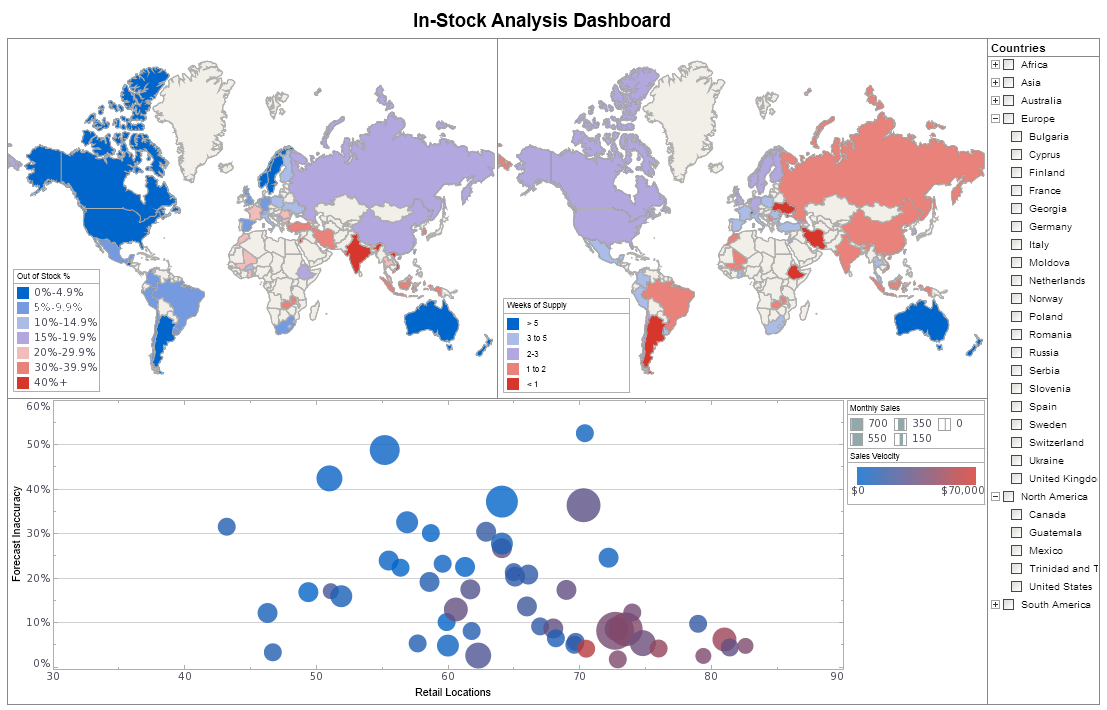 |
Click this screenshot to view a two-minute demo and get an overview of what
InetSoft’s BI dashboard reporting software, StyleBI, can do and how easy it is to use.
|
Advanced Data Visualization Types Added - With addition of the following chart types, InetSoft offers as wide an advanced data visualization library as any analytics solution available. Enhancement for Using R Data Sources Among many user-driven improvements to administrative functions, users of external version control systems get more efficient access to the changes on InetSoft platform assets that concern them. Security management gets additional capabilities including SSO login defaults and user/role/group lookups. Dashboard and Chart Features Tooltips offer more options such as displaying more data point details than just the one selected and the ability to provide more information about a field, including name, alias, and description. Radar charts can now display in pivoted orientations. A new gauge type provides a colored sweep area based on desired data ranges. For example: sweep dashboard gauge Facebook Ad Insights Enhancement Advertisers can better report on their Facebook performance statistics with the ability to use all of the available data parameters. User Portal Functionality Foldering has been added for data asset organization, and intelligent search makes finding dashboards, reports, and worksheets easier For the Full Release Notes To review the complete list of new features and improvements, please see: https://inetsoft-cdn.s3.amazonaws.com/literature/2021_Minor_Features.pdf...
Appropriately Visualizing Big Data - You know what, mistakes not so much as just poor behavior as they constantly use the same type of visualization for data that would bode well in a different one. Again, this whole concept of a guided analysis or being able to understand what best practices, or being able to hand best practices. Do I need a cross tab for this as opposed to having a bar chart or having a pie chart or having some other visualization, which is more appropriate to the data in hand. So it won't be quite as eye catching, and it won't be as impactful if I use even the wrong data element in the wrong visualization. I won't be able to get to the underlying information that I need as quickly, nor will I be able to blend it as quickly. If I am really going to use a scatter plot, that enables me to use and to look at a huge array of information, across product lines or across timeframes whereas if I am just using a map or if I am using a bar chart, I don’t have that same interaction in contextual fields with the data that I need. So I think that that’s actually a big issue, and that’s for people who already have embraced visualization...
Are Pie Charts Good Visualization Choices? - Are pie charts good visualization choices? Well, pie charts have their own problems as well. Pie charts are too rowdy. The issue with the part chart is that they’re designed to represent different percentages. You could say, “Oh, well 37% of people use this toothpaste”, “22% of people use that toothpaste”. There’s no consistent axis where you can actually line up that 27-37% and clearly see which one is larger. Sometimes it’s very difficult to distinguish that. I know Tufte was very anti-pie charts, and I don’t quite take a position quite as strongly as his. I should throw that out at least, but nothing that would be enhanced by making it 3D. All 3D does is makes it a little prettier. So, people do that because they think it makes their graph more eye-popping. It has non-data-ink. It’s distracting. It draws attention away from the data that you’re actually trying to show. There is another ratio I want to talk about which is data-density ratio. Data-density is the number of data points or data entries in your graph, the area of the graphic, and this is something you’d like to maximize within reason in a graphic. And you can do this by increasing the data/ink ratio. Well, you can do that by eliminating all the metadata, the redundant data, and all the chart junk, and so on...
Avoid These Common Mistakes In Data Visualization - Nowadays, data makes up the fabric of anything and everything digital. However, data can be complicated at times, especially for those who try to study and understand it. This is especially a problem for enterprises, because with data growing every single day, visualization is needed. Data visualization allows data scientists and analysts to study the data in larger quantities then and there. Unfortunately, there are many mistakes to be had, when it comes to data visualization. No matter what tools you use for such a task, mistakes are bound to happen. With that said, here are 5 mistakes to avoid in data visualization...
Benefits of a Visual Reporting Solution - Welcome to our webinar today on “What are the Benefits of a Visual Reporting Solution?” Today we’re going to focus on visual reporting and analysis, what is it, what benefits does it provide? We’re going to summarize some of key research points and then go to three examples of such an application. First we’ll look at an example with a top college, second with a major airline, and third with work with a salesforce.com pipeline analysis. Just for your information we will of course have some time for question and answers at the end of the webinar, and there are several ways that you can get your questions to us. You can use the chat panel that you see in the right hand corner of your Gotomeeting screen, or if you are into tweeting you can use our Twitter hashtag #inetsoftviz, or you can feel free to raise your hands, and we can unmute. You can ask your question live, or wait until the the end of the webinar. And the all important question will the webinar and slides be available afterwards? Yes we’re recording the webinar, and we will make both the webinar and slides available on our website...
Big Data Visualization Tips - Such amount of data is generated and produced daily that it has been possible for organizations to analyze, discover and verify this enormous amount of information through specific technologies for it. ...
 |
View live interactive examples in InetSoft's dashboard and visualization gallery. |
Build One of These Visualizations - So now let’s build one of these visualizations. I know I want to look at risk and return. I’m going to create another tab. This tab is going to be called ‘reporting view.’ Now I’m going to have a third tab which is ‘portfolio view.’ So I’m going to the first tab, and I’m going to bring up some charts. We have 15 different charts. We’ll see them in a minute to see a little more detail, but I’m going to bring up a data sheet. It’s like a spreadsheet. I’m going to bring up some fields, maybe look a ten-year performance and expense ratios. I also need the fund category, fund name, fund family and volatility. So now this chart shows about 2,000 funds in here. I’m going to bring in fund category. I can see look at my fund category. It looks like I have a have a dozen of them. Okay if I’m looking at risk and return, I would probably want to see that on a scatterplot because that will split these funds out on a grid. So I want to put this three year performance on the X axis and volatility on the Y axis. I click okay, and I’m going to move this up top to arrange the layout a little bit better, and move it over the left. I will bring up one more chart. I want to see these grouped by fund category. So I bring up a bar chart, and pick the field, fund category. I’m going to show may the investment position so the bars will be the sum of the net assets of all the funds in each category...
Building a Visualization Off of Excel Spreadsheets - I can choose a database. I could even be using an Excel spreadsheet to build this visualization. And then I open up a new worksheet, and you see here those fields that I was showing you before come up on the left hand side. And the basic user experience is all visual. The whole desire of visual analysis is to make it so that people can think with their data. And here I can browse through my data just simply through drag and drop. It’s a very simple experience. If I want to look at markets, I drag them over. I see I have four markets. And if I want to look at the sales, I drag that here. And this is the aggregated sales for the central region, and I can right click here, and you can see here is the raw data that I was showing you a moment before. Here is all the data for central that’s been aggregated together. Anyone listening who has ever used pivot table, they will recognize this basic drag-and-drop style. A pivot table is also an example of this. I can drop product type here, and now I have the aggregated sales for coffee in central. And I can continue to proceed forward here. I could break this down by flavor. So I have the aggregated amaretto for central...
Categories of Data Visualization Tools - So on those two axes we can start plotting categories of data visualization tools. And the first category is what I would call display visualization tool. And this are what I would say are very simple dashboards that divide one or two layers of data, that will allow objects on the screen to synchronize with each other, update each other. So if you change one, the others on the screen will automatically update as well. A simple dashboard allows that. It’s a highly visualized interface that can be very appealing to users. And the next category of data visualization tools is what I would called exploratory visualization tools that are really conducive to allowing an analyst to go source any data they want from any place or any system they want. With these apps, you can start exploring that data by turning any metric or dimension into a filter, applying multiple filters at once or choosing which data to chart. You can start from some simple higher-level view and drill down to do some degree of analysis...
 |
View a 2-minute demonstration of InetSoft's easy, agile, and robust BI software. |
Choosing the Best Data Visualization Tool - What do business decision makers look for when choosing the best data visualization tool for their company? Factors to consider are the ability to mashup different types of data sources, the ability to import data, integration with data warehousing, options for prototyping new data, accessibility, and user-friendly features that speed up decision making...
Create a Data Visualization - So I am going to create another data visualization. I think I will simplify it a little bit. I will show you something along the way. I drag product type in market. Now we just have the states. I can make it a density plot. And in fact, I can even break it down further, and here is a density plot of all the area codes in this data set. And as you can see, there are some significant outliers, and there are also a lot of them that follow along a linear curve. And actually, if I select the trend line, you can see that that’s significant. I’ll create a geographic visualization now because I am dealing with states and area codes. So here is a map view where I can see that some of my states I have different profit levels since I have sized on profit. I can see I have modest profits. And in other places, I have significant profits. So that could be very interesting to me. Or I may want to decide to drill down into a particular area and look at the area code, say, in the New York area or something like that. So here are a lot of different views. And furthermore, sometimes you want to be able to look at different views at the same time. So we have a dashboarding feature where I could bring up these different views at the same time and add them and put them next to each other and do question answering involving them. I might even want to bring up a filter...
Current State of Information - Well you know, I think it's a little bit of all of the above, right. We are at -- in some ways it kind of gets overused, but we really are seeing a perfect storm in the Information Management age, and it's manifesting itself through all of this advancement around visualization. I mean if we just think about the underlying tools and how much they continue to evolve, whether it's in memory databases, whether its Map/Reduce capabilities, our ability technically to process trillions of records and petabytes of data at a relatively reasonable cost, that’s something that wasn’t available to Corporate America even 24-36 months ago. So we are seeing huge amounts of prospects or progress on that dimension. If we couple that with the fact that we are in an economic environment, where information and the ability to be agile and to interpret trends of behavior of your customer before your competitors can, right, and so this is the first time in a really long time where organizations had to focus so heavily on information insight for competitive advantage. So, now we have kind of a burning platform around the economy. We have technology catching up to us, and then we are starting to see a generation of the workforce joining enterprises today who grew up with technology at their fingertips, which are comfortable with and expect to see and interpret data in very different ways than the worker of 10 or 15 years ago...
 |
Read the top 10 reasons for selecting InetSoft as your BI partner. |
Data Mining Visualization - InetSoft brings data mining to a new level by coupling it with high-definition visual graphics, interactive dashboards, and its patent pending Data Block™ technology. InetSoft's data mining visualization software allows users to simultaneously extract data from multiple data sources while analyzing trends, discovering correlations, and creating exploratory future scenarios. In a modern business, data mining is an indispensible tool that is capable of providing a competitive edge by using an organization's information to its advantage. InetSoft brings data mining to a whole new level by coupling it with high-definition visual graphics, interactive dashboards, and patent pending Data Block™ technology...
Data Visualization - Researching data visualization solutions for your organization's internal use or to embed in a commercial application? Deploy a small-footprint, easy-to-use Flash-based data visualization application from InetSoft. As an innovator in reporting software since 1996, InetSoft has pioneered the evolution from static reporting towards interactive visualization of data. InetSoft's award-winning software has been deployed at thousands of organizations worldwide...
Data Visualization Dashboard Tools For A BI Portlet - Looking for visualization dashboards, standalone or as a portlet in a BI portal? Since 1996 InetSoft has been making business dashboard software that is easy to deploy and use. InetSoft's server-based dashboard application functions as a visualization tool right out of the box or can be used to create interactive data visualization portlets to run in a BI portal or other Web-based solution...
| Previous: Analytics Dashboard Tools |


