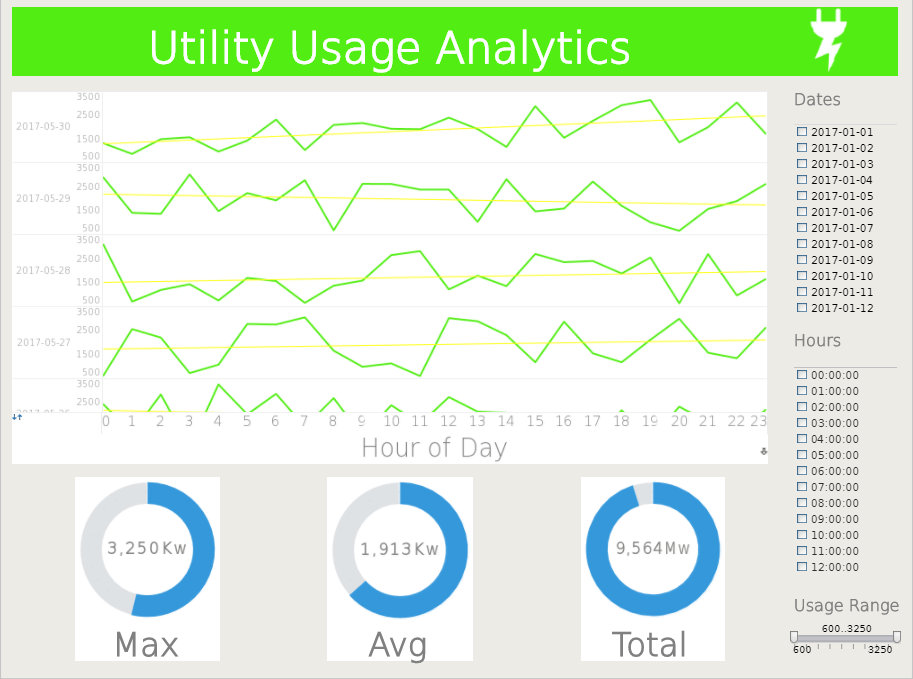Web Based Interactive Dashboard Software
Are you looking for interactive dashboards via Flash or HTML5? InetSoft is a pioneer making business dashboard software that is easy to deploy and use. Now that Flash has been sunsetted, InetSoft's Web-based server solution delivers fully interactive dashboards in HTML5. With cutting-edge data mashup technology, data visualization tools, and a flexible product architecture. you get blazing-fast multi-dimensional analytics, without the complexities of traditional data warehousing and OLAP modeling.
InetSoft's dashboard application is easy enough to be:
- Deployed in just weeks
- Learned by end users with minimal training
- Used by any executive without the aid of IT
agile enough to be:
- Adaptable to changing data and business needs
- Used for data exploration through visualization
- Capable of maximum self-service
and robust enough to:
- Attract the attention of executives
- Meet the demands of power users
- Scale up for organizations of any size
| #1 Ranking: Read how InetSoft was rated #1 for user adoption in G2's user survey-based index | Read More |
What Happened to Adobe Flash?
Adobe Flash was a multimedia software platform that was widely used for creating animations, games, and interactive content on the internet. It was once a dominant force in web development, particularly in the early 2000s. However, over time, a combination of factors led to the decline and eventual discontinuation of Adobe Flash.
-
Security Vulnerabilities: Flash was notorious for its security vulnerabilities. It was a common target for hackers, and numerous exploits were discovered over the years. This led to a significant number of security updates and patches being released by Adobe.
-
Performance Issues: Flash was known for being resource-intensive. It could slow down computers, drain battery life on laptops, and cause browsers to crash. This was a significant drawback in an era when performance optimization was becoming increasingly important.
-
Mobile Incompatibility: Flash was not supported on mobile devices, most notably Apple's iOS devices. This created a significant gap in the user experience, as an increasing number of people began accessing the internet primarily through smartphones and tablets.
-
Emergence of HTML5: HTML5, a newer web standard, started gaining traction. It offered many of the same capabilities as Flash, including multimedia and interactivity, but without the need for a separate plugin. This made it more accessible, efficient, and secure.
-
Shift towards Open Standards: There was a broader industry trend towards open standards and away from proprietary technologies like Flash. This was in line with the principles of web accessibility and compatibility.
-
Industry Support: Major tech companies, including Google, Microsoft, and Mozilla, began phasing out support for Flash. They either blocked it by default or required explicit user permission to run Flash content. This further contributed to its decline.
-
End of Life Announcement: In July 2017, Adobe announced that it would officially discontinue Flash by the end of 2020. This meant they would no longer provide security updates or patches, effectively marking the end of Flash's era.
-
Migration to Alternative Technologies: Developers gradually shifted towards using alternatives like HTML5, JavaScript, CSS, and other web technologies that were more versatile, secure, and compatible with modern devices.
 |
View live interactive examples in InetSoft's dashboard and visualization gallery. |
How Is HTML5 Better Than Flash?
HTML5 brought several advantages over Adobe Flash, which contributed to its widespread adoption and eventual displacement of Flash. Here are some key ways in which HTML5 outperforms Flash:
-
Open Standard: HTML5 is an open standard developed by the World Wide Web Consortium (W3C) and the Web Hypertext Application Technology Working Group (WHATWG). This means it is not controlled by a single company, making it more inclusive and accessible to developers and browsers alike. In contrast, Flash was a proprietary technology owned by Adobe.
-
Built-in Multimedia Support: HTML5 natively supports audio and video playback, eliminating the need for additional plugins like Flash. This makes multimedia content seamless and efficient, enhancing the overall user experience.
-
Compatibility with Mobile Devices: One of the most significant advantages of HTML5 over Flash is its compatibility with mobile devices, including smartphones and tablets. Flash was not supported on iOS devices, which was a major drawback in an increasingly mobile-centric world.
-
Improved Performance: HTML5 is generally more resource-efficient compared to Flash. It consumes fewer system resources, leading to faster loading times, better battery life on mobile devices, and a smoother overall browsing experience.
-
Better Security: HTML5 was designed with security in mind from the outset. Flash, on the other hand, was plagued by numerous security vulnerabilities over the years, making it a target for cyberattacks.
-
Accessibility and SEO: HTML5 provides better support for accessibility features, making it easier to create content that is usable by individuals with disabilities. Additionally, search engines can better index and understand HTML5 content, improving the discoverability of web pages.
-
Interactivity with JavaScript: HTML5 works seamlessly with JavaScript, allowing for dynamic and interactive web applications. This combination of technologies has opened up new possibilities for creating rich, engaging, and interactive content without the need for additional plugins.
-
Reduced Dependence on Plugins: HTML5 reduces reliance on third-party plugins, which were a common source of security vulnerabilities and compatibility issues in the case of Flash. This simplifies the web development process and reduces potential points of failure.
-
Offline Storage and Local Database Support: HTML5 introduced features like Web Storage and IndexedDB, which allow web applications to store data locally on a user's device. This enables offline functionality and improves the performance of web applications.
-
Evolving Standards and Community Support: HTML5 is part of a continuously evolving set of web standards, with ongoing contributions from a global community of developers and organizations. This ensures that it remains relevant and adaptable to emerging technologies and trends.
More Articles About InetSoft's HTML5 BI Platform
About Graphical Dashboards - These pages pertain to InetSoft's graphical dashboard software: Filtering Dashboard Operators - InetSoft's award-winning dashboard software allows users to filter dashboard operators for a truly custom interactive reporting experience. The table below lists the operators available for use in filtering conditions. Operator description equal to True when the column...
Adobe Flash Replaced With HTML5 - Adobe Flash is no longer required by any InetSoft product. All product functions that formerly relied on Adobe Flash have been upgraded to use HTML5. See particular product changes below. Dashboards are now rendered using HTML5 rather than Adobe Flash. All dashboards now support annotation and end-user chart editing. The visual background grid of Visual Composer has been...
Alternative to Jaspersoft - TIBCO Jaspersoft BI Enterprise Edition (referred to as "Jaspersoft" hereafter) is a competitive alternative to InetSoft's reporting sub-product, Style Report Enterprise, but not its all-inclusive data intelligence platform, Style Intelligence, or the dashboard and visual analytics sub-product, StyleBI. Jaspersoft's application offers strong pixel-perfect, paginated reporting functionality similar to InetSoft's, but for web-based dashboards the capabilities are quite primitive...
Dedicated Spark/Hadoop Cluster - Administrators have the option of installing a built-in, dedicated Spark/Hadoop cluster or pointing to an existing shared cluster. This open standards-based agile architecture allows organizations to grow into big data gradually as data volume and complexity increases. InetSoft's advanced visual analytic engine will automatically configure and manage big data cluster...
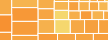 |
View the gallery of examples of dashboards and visualizations. |
Deliver On-Demand Reports on the Web - In-report exploration capabilities empower business users with the ability to reshape information in real time. Key benefits include the ability to: Gather up-to-the-minute information Reshape reports in real time Minimize performance bottlenecks...
Download InetSoft's Business Dashboard Application for Free - We offer 2 options for a free download: 1. Get a completely free version of our StyleBI product designed for dashboard and visual analytics that includes one designer license and permits private sharing of creations with anyone inside or outside your organization, at your control. Click on the Start Free button and choose Get Download under the Business Account option. 2. Get a limited-time evaluation version of all-inclusive StyleBI BI solution which also includes production reporting. You get free mentoring support to get the software installed and get your first proof-of-concept created so you can do a thorough comparison against your other alternatives. Register below to initiate the request...
Embeddable Dashboards for ASPs - InetSoft's dashboard and reporting software is especially suited for embedding by ASPs or SaaS providers. Tthe company has been developing business intelligence software applications for enterprises and for other technology providers, such as ASPs to integrate into their offerings...
End-User Consumption Of Interactive Dashboards - The breadth of end-user consumption of interactive dashboards and visualizations is even more comprehensive and optimized to the device platform. Mobile users will experience speed performance improvements and all of the interactivity they are accustomed to when accessing dashboards and reports from their...
 |
Read how InetSoft saves money and resources with deployment flexibility. |
Evaluate HTML5 BI Dashboard Software from InetSoft - HTML5 is the replacement for Flash for interactive web-based applications. InetSoft offers an HTML5-based BI solution that is ideal for both desktop and mobile usage powered by a server-based application that can be hosted anywhere: on premises, in a private or public cloud, or by InetSoft at AWS...
Flexibly Deployed Java-Based Dashboard Software - InetSoft's dashboard software is 100% Java code at the server level and JavaScript and HTML5 at the browser client level, and native mobile apps. Combined with its SOA architecture and open standards-based technology, the application makes for an ideal embedding and integration-ready tool for dashboards, scorecards, and reporting in jsp pages...
Good Inventory Management Dashboard Software - Are you researching good inventory management dashboard software? InetSoft's pioneering BI application produces great-looking dashboards that maximize self-service for managers and analysts. View a demo and try interactive examples. All new customers get mentoring assistance for free to speed up their project delivery...
HTML5 in Visualization Software - The HTML5 technology we began to use a couple of years ago in our ad hoc reporting tools on the enterprise reporting side, and we found that to be very flexible, and that is enables the delivery of desktop quality business intelligence applications. So we expanded the use of this interface. You can see how flexible it is. The analytic application looks like a spreadsheet. You can do a lot of the same things you can do on a spreadsheet, but it's a Web application. It's really amazing...
 |
Learn about the top 10 features of embedded business intelligence. |
InetSoft's Mobile Visualization Tools - InetSoft's solution is known for combining state-of-the-art visualization with more traditional reporting capabilities. Even InetSoft's free visualization tool, Visualize Free, has been ranked among the top 10 visualization tools in the industry. With an approach to BI that's focused on self-service, end-users can now perform the same data analyses and intuitive visualizations...
Professional Report Authoring Tool - A professional authoring tool combines word-processing grade design with dynamic data manipulation. Key benefits include: Deliver professional, high fidelity presentation Transform and manipulate raw data Embed business logic with scripting Enhance manageability and agility...
Replacing Flash-Based Dashboards - InetSoft's dashboard and reporting applications provide business users with an HTML5 based interface, instead of Flash, that's as simple as using a web browser. Executives and analysts no longer require advanced technical abilities, and can create custom visualizations and reports in a highly interactive, self-service environment that allows for multi...
Resources for Web 2.0 Dashboards - Searching for information about Web 2.0 dashboards? InetSoft's HTML5-based dashboarding software is highly interactive and easy enough to use that business users can explore much data on their own. View a demo. Creating a Viewsheet Dashboard - Creating a viewsheet dashboard is a simple and intuitive process with InetSoft's comprehensive real-time analytical reporting and dashboard software solution. A viewsheet dashboard consists of a single viewsheet. This top-level viewsheet can be designed to contain multiple...
 |
View the gallery of examples of dashboards and visualizations. |
Stand-Alone Report Design Software - InetSoft's Style Report software is available as stand-alone or as part of Style Intelligence. InetSoft's business intelligence software, provides many report designing elements that can display data through text and graphics. Tables, charts, and other advanced report components can all be used in a single report and modified with individual data binding, formatting, and...
Web Reporting API for Developers - The InetSoft web API provides a RESTful interface for administering an InetSoft application server and accessing assets on that server. Some of the more common commands follow: Authentication is performed using the /api/public/login endpoint. The returned token must be passed to all subsequent API calls in the X-Inetsoft-Api-Token HTTP header. GET /api/public/login Used to perform single sign-on (SSO) authentication. Any headers or cookies required by the SSO implementation are the responsibility of the caller. POST /api/public/login Used to perform standard authentication with a username and password...
What Is a Data Tip on a Dashboard? A Data Tip displays information about the current region using another Viewsheet component, such as a chart or a gauge. The data tip component displays data only for the particular region over which the user hovers the mouse. In this example, you will create a map that displays quantity purchased by state. When the user hovers...