InetSoft Product Information: Web Dashboard Design
Searching for Web dashboard design software? InetSoft offers a powerful, flexible drag and drop designer for interactive dashboards. View a demo. Below are resources and articles about InetSoft's Web-based dashboard software:
Dashboard Data Options - InetSoft's dashboard software provides users with sophisticated dashboard data options that allow for a high level of data manipulation. You can use a Variable from the Asset Repository in the filtering condition of a Worksheet Data Table, Named Condition, or Named Grouping. Follow these steps: 1. Drag the Variable from the Asset Repository into the Worksheet where it will be used. 2. Open the 'Conditions' dialog box for the table, Named Condition, or Named Grouping. 3. Select the 'Variable' option, and choose the desired Variable from the menu. When you bind a Variable to a table in a Worksheet (either directly through the table's filtering condition, or indirectly through a Named Condition or Named Group that is linked to the table), a user will be prompted to supply the Variable value when they do one of the following things: • Open the Worksheet in Visual Composer or Asset Composer • Save the Worksheet in Visual Composer or Asset Composer • Click the 'Enter Parameters' button in the Worksheet toolbar • Open or preview a Viewsheet linked to the Worksheet (only if Viewsheet's 'Disable Prompt Parameter' option is deselected, and no default is specified for the Variable) • Open or preview a report that uses the table linked to the Variable...
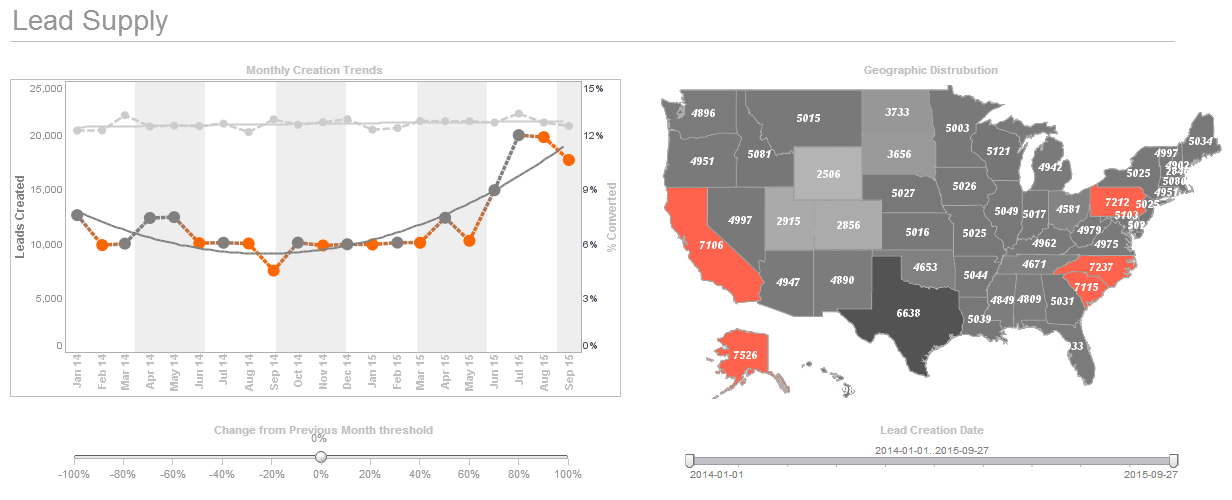 |
Click this screenshot to view a two-minute demo and get an overview of what
InetSoft’s BI dashboard reporting software, StyleBI, can do and how easy it is to
use.
|
Dashboard Data Parameters - InetSoft's award-winning dashboard software allows users to set specific dashboard data parameters that will filter or set complex dynamic data sets autonomously. You can use a variable or parameter as the test value in a filter condition. The user of the Worksheet (including users of linked Viewsheets and reports) will be prompted at runtime to enter the value of the parameter. To use a variable or parameter in a filter condition, follow these steps: 1. Open the Worksheet containing the table you want to filter. 2. (Optional) To use a variable in the condition, first create the Variable, or drag an existing Variable from the asset tree to an empty cell in the Worksheet. 3. Click the 'Condition' button on the title bar of the table you wish to filter. This opens the 'Condition' dialog box. 4. Open the edit field in either the 'Simple Condition' mode (click the 'More' button) or 'Advanced Condition' mode (click the pre-aggregate or post-aggregate 'Edit' button). 5. Select 'Variable' from the rightmost popup menu. This opens a blank Combo Box on the right side of the condition...
Dashboard Data Table - InetSoft's dashboard software includes an easy-to-use data table that facilatates the design layout of reports that feature complex data sets. To use a Worksheet Data Table in a report, follow the steps below. 1. Click the 'Options' button in the Worksheet toolbar, and verify that 'As data source to reports' is enabled. This makes the Worksheet visible for data binding in reports. 2. In Report Designer, open the report template in which you want to access the Worksheet table. 3. Open the 'Data Binding' dialog box for the report element (table, chart, section, etc.) that you want to bind to the Worksheet table. 4. In the Data tab of the 'Data Binding' dialog box, expand the 'Worksheet' node on the tree...
Dashboard Design - InetSoft's dashboard design software gives end-users visually compelling, highly interactive access to data, and dashboard developers get a highly customizable, quick to learn and quick to deploy dashboard tool and information delivery platform. InetSoft's dashboard design software is: Easy enough to allow users to quickly create powerful montoring and analytic dashboards using an intutitive drag-drop interface. Agile enough to comform to changing information and business needs and accommodate data exploration through visualization and maximum self-service. Robust enough to provide a single-point solution for dashboards, reporting, and visual analysis that scales up for enterprise deployment...
Dashboard Design Software - Looking for dashboard design software to easily make attractive interactive dashboards whether for your organization's internal use or to embed in a commercial application? InetSoft's award-winning software has been deployed at thousands of organizations worldwide and integrated into dozens of other application providers' solutions serving vertical and horizontal markets of their own....
Dashboard Design Software Information - Looking for a dashboard designer to easily make interactive, canned, or self-service dashboards for your organization's internal use or to embed in a commercial application? InetSoft offers a small-footprint, full-featured BI platform that can be deployed on commodity servers. The single Web-based application provides a streamlined, intuitive interface for all users, business executives and database analysts....
 |
Read how InetSoft was rated as a top BI vendor in G2 Crowd's user survey-based index. |
Dashboard Design Software Product Details - Looking for an information dashboard design to combine and presnt your company's data in a highly customizable. easy-to-use design? InetSoft's data mashup driven dashboard reporting software is 100% web-based software that gives end-users visually compelling and highly interactive access to data...
Dashboard Designer - Looking for a dashboard designer to easily make interactive, canned, or self-service dashboards for your organization's internal use or to embed in a commercial application? InetSoft's award-winning software has been deployed at thousands of organizations worldwide and integrated into dozens of other application providers' solutions serving vertical and horizontal markets of their own...
Dashboard Designer Software - Searching for a dashboard designer? InetSoft's dashboard design software is 100% web based and provides end-users with visually compelling, highly interactive access to data, and dashboard developers get a highly customizable, quick to learn and quick to deploy dashboard tool and information delivery platform. InetSoft's dashboard tool is easy, agile and robust...
Dashboard Embedded within Another Dashboard - Some of the ways you can investigate this is by having a dashboard embedded within another dashboard. Our KPIs here on the bottom are actually an embedded dashboard. So what we did was we determined certain higher level summarizing elements that we make visible at that high level, and then we have some detail maybe in form of charts and some filtering in the chart. Everything is about real state when you have a dashboard especially when you are going to be having something on mobile devices and their smaller screens. So what we have with the input elements, that allows you to have one chart or cross tab be more than one chart by enabling th end user to change the value or the column that the data is bound to. So I can take a moment and look at my returns instead of my sales. I can look at my sales by category instead of by sales. So we have set up that we will dynamically change the binding of this chart. Whenever you have aggregate value that chart in the dashboard you can highlight one or more than one points to show detail. But that doesn’t just pull up the raw data that makes up those aggregated tools which you can even export to excel for further data manipulation outside of the tool...
| Previous: InetSoft's 3D Dashboard Tool |



