Case Study: Transforming Data-Driven Decisions with Omics Technology and Web Reporting Tools
GenData Insights, a leading player in the omics technology space, specializes in the integration and analysis of complex biological data. Operating in an industry where the scale and complexity of data grow exponentially, GenData Insights faced challenges in managing, visualizing, and deriving actionable insights from their multi-omics datasets. These datasets, encompassing genomics, proteomics, and metabolomics, are critical for their research and development efforts aimed at personalized medicine, drug discovery, and biomarker identification.
The company's existing data management tools were no longer sufficient to keep pace with the data's scale and the speed at which insights needed to be generated. The leadership team recognized the need for a robust web reporting tool that could integrate with their existing systems, support real-time data analysis, and offer intuitive, visually compelling reports for both technical and non-technical stakeholders.
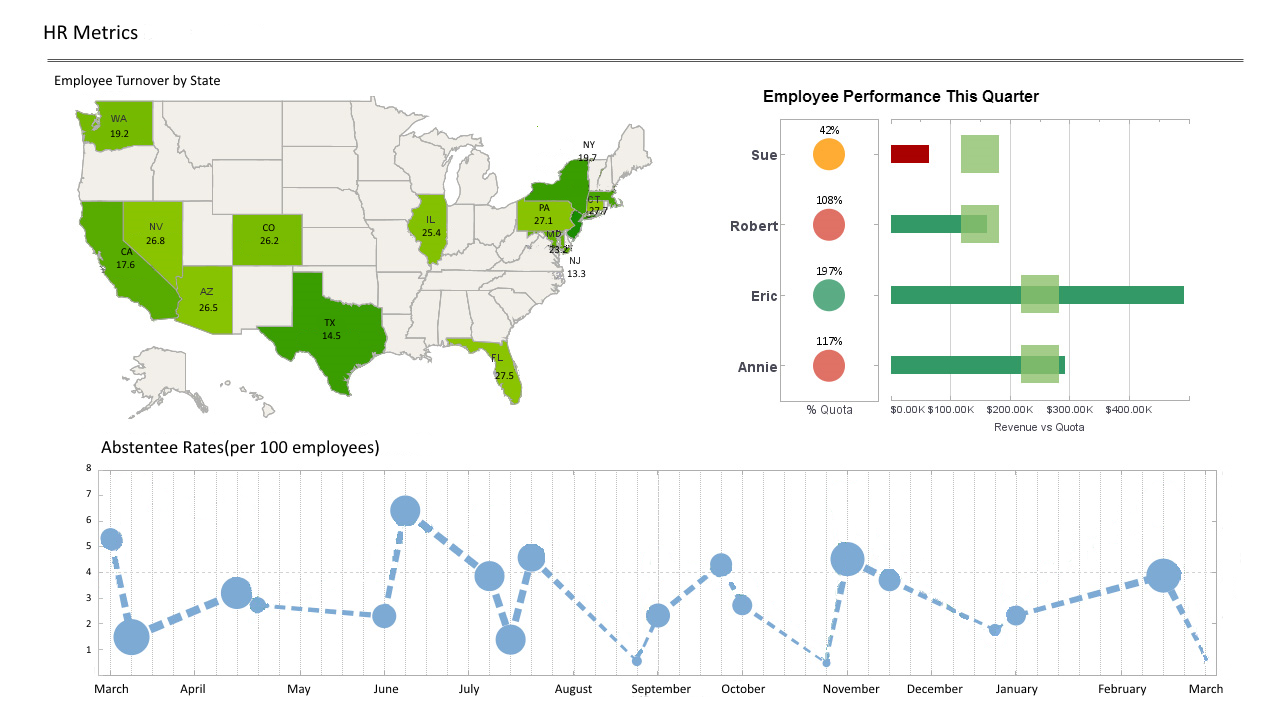
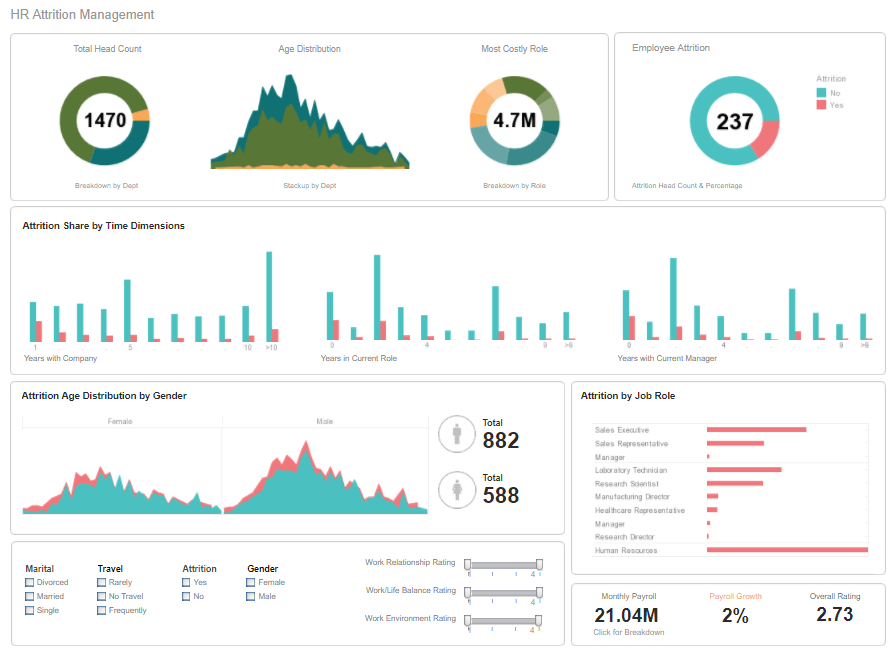

Challenge
As GenData Insights expanded its research capabilities, the volume of data generated from various omics technologies increased dramatically. The primary challenges faced by the company included:
-
Data Integration: The need to combine and analyze data from various omics platforms, each with unique formats and standards.
-
Real-Time Analysis: The ability to conduct real-time analyses to keep up with the fast-paced nature of biotech research.
-
Complex Data Visualization: The necessity to present multi-layered, complex data in a way that was easily understandable to different stakeholders, including scientists, business executives, and external partners.
-
Collaboration Across Teams: Enhancing collaboration between bioinformaticians, data scientists, and research teams by providing a unified platform for data access and analysis.
Solution
To address these challenges, GenData Insights adopted a web-based reporting tool, integrating it into their existing omics technology framework. The tool chosen was designed to handle the complexity and scale of omics data, providing the following features:
-
Data Mashup Capabilities: The web reporting tool offered advanced data mashup functionalities, allowing the seamless integration of genomics, proteomics, and metabolomics data. This capability was crucial for creating comprehensive datasets that could be analyzed holistically.
-
Real-Time Dashboards: The tool provided real-time dashboards, enabling researchers to monitor ongoing experiments and data streams. These dashboards were customizable, allowing users to focus on specific metrics and data points relevant to their research.
-
Advanced Visualization: The tool featured advanced visualization options, including multi-dimensional graphs, heatmaps, and interactive charts. These visualizations helped distill complex data into understandable insights, facilitating better decision-making.
-
Collaborative Platform: The web-based nature of the tool allowed for seamless collaboration between team members, regardless of location. Data and insights could be easily shared, and collaborative annotations and discussions could be added directly to reports.
-
Scalability: As GenData Insights continued to grow, the tool's scalable architecture ensured that it could handle increasing data volumes without compromising performance.
Implementation
The implementation process involved several key steps:
-
Integration with Existing Systems: The web reporting tool was integrated with GenData's existing data storage and management systems. This ensured that data from various omics platforms could be easily imported into the tool for analysis.
-
Customization and Training: The tool was customized to meet the specific needs of GenData Insights, including the creation of custom dashboards and reports. Additionally, training sessions were conducted to ensure that all users could effectively utilize the tool.
-
Pilot Phase: A pilot phase was conducted with a small group of users, allowing GenData to test the tool's capabilities and make any necessary adjustments before full-scale deployment.
-
Full Deployment: After the successful completion of the pilot phase, the tool was rolled out to all relevant teams within the organization.
Outcome
The deployment of the web reporting tool had a significant impact on GenData Insights:
-
Enhanced Decision-Making: The ability to visualize and analyze data in real-time led to faster and more informed decision-making. Researchers could quickly identify trends and correlations, leading to new insights and discoveries.
-
Improved Collaboration: The collaborative features of the tool fostered better communication and teamwork across different departments. Teams could work together more efficiently, sharing data and insights in real time.
-
Reduced Time-to-Insight: The tool's advanced data mashup and visualization capabilities reduced the time required to generate actionable insights from complex omics data. This, in turn, accelerated the research and development process.
-
Scalability for Future Growth: The tool's scalability ensured that GenData Insights could continue to grow without being hindered by data management challenges.
-
Increased ROI: By enhancing research efficiency and accelerating the discovery process, the tool contributed to a higher return on investment for the company's R&D efforts.
More Articles About Web Reporting Tools
Clinical Lab Analysis Solution - As an analyst at a clinical lab, leveraging an ad hoc report analysis solution can provide you with the flexibility and agility to extract valuable insights from your data. Here's a step-by-step guide on how a clinical lab analyst can use an ad hoc report analysis solution: Define Objectives and Questions: Clearly define the objectives of your analysis and the specific questions you aim to answer. This will guide your selection of data elements and parameters. Access the Ad Hoc Reporting Tool...
Evaluate InetSoft's Actian X - Ingres Reporting Tool - Looking for a cost-effective solution for Actian X - Ingres dashboard reporting? InetSoft's pioneering BI application produces great-looking cloud-based dashboards with an easy-to-use drag-and-drop designer. Mashup your transaction processing data with other enterprise sources. View a demo and try interactive examples...
Opening an Analytical Dashboard - This article focuses on how to use viewsheets effectively, and demonstrates key concepts using sample viewsheets. To open a viewsheet, follow these steps: 1. Launch the Report Portal. 2. Click the Report tab at the top of the Report Portal. 3. In the tree on the left side of the Portal, expand a folder (e.g. 'Tutorial'). 4. Single click an entry (e.g. 'Analysis'). You can experiment with the viewsheet by manipulating the various controls and observing how the display updates. To return a viewsheet to its original configuration, use the 'Home' button on the toolbar. To save a particular viewsheet configuration (control settings), use the 'Add Bookmark' button...
Provide BI on BI Capabilities - Our solution includes comprehensive usage analytics. Once turned on, all actions, log-ins, and dependencies are logged within an auditing database. This will give administrators the information to manage and fine tune systems. Provide predefined BI on BI reports or dashboards available to customers There is a library of predefined reports that are available within the administrative interface to report on the auditing information gathered. With auditing there is also the availability to connect to the audit data as a data source within the tool and create customized dashboards and reports...

