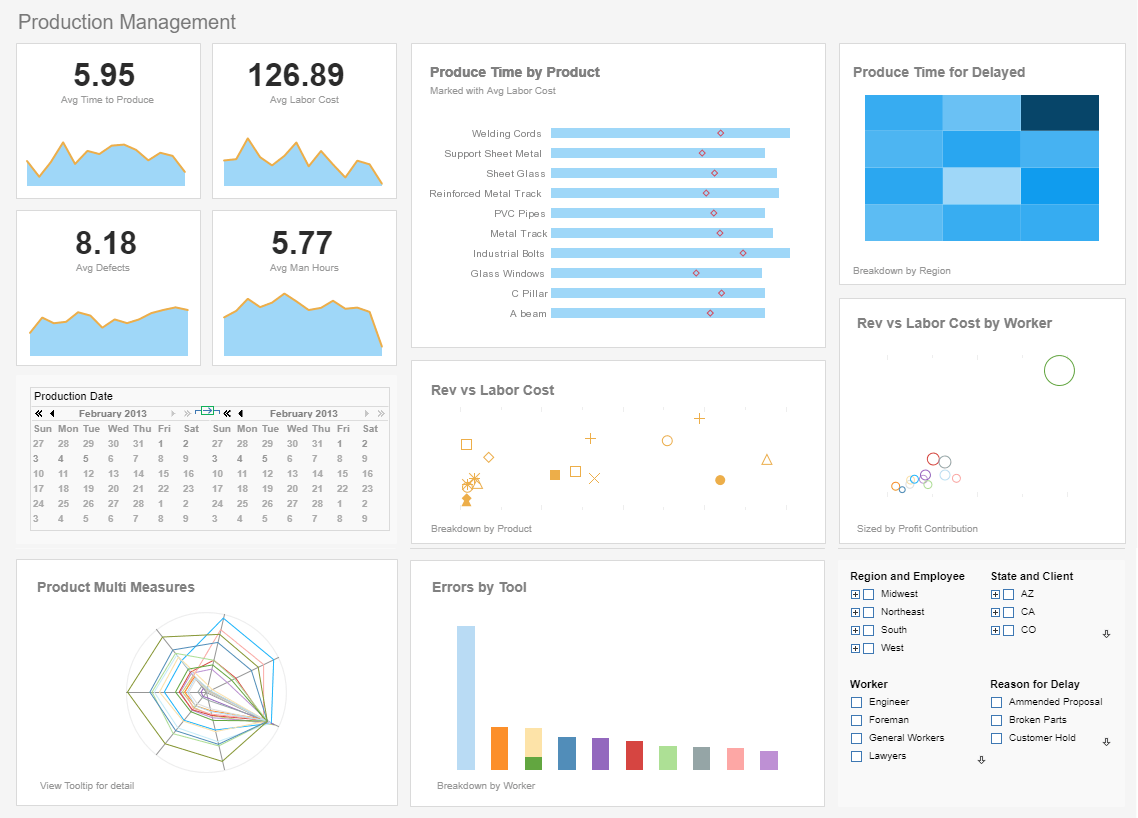Evaluate InetSoft's Business Intelligence Tool for Windows
Are you looking for good Windows business intelligence tools? InetSoft's pioneering dashboard reporting application produces great-looking web-based dashboards with an easy-to-use drag-and-drop designer.
Get cloud-flexibility for your deployment. Minimize costs with a small-footprint solution. Maximize self-service for all types of users. No dedicated BI developer required. View a demo and try interactive examples.
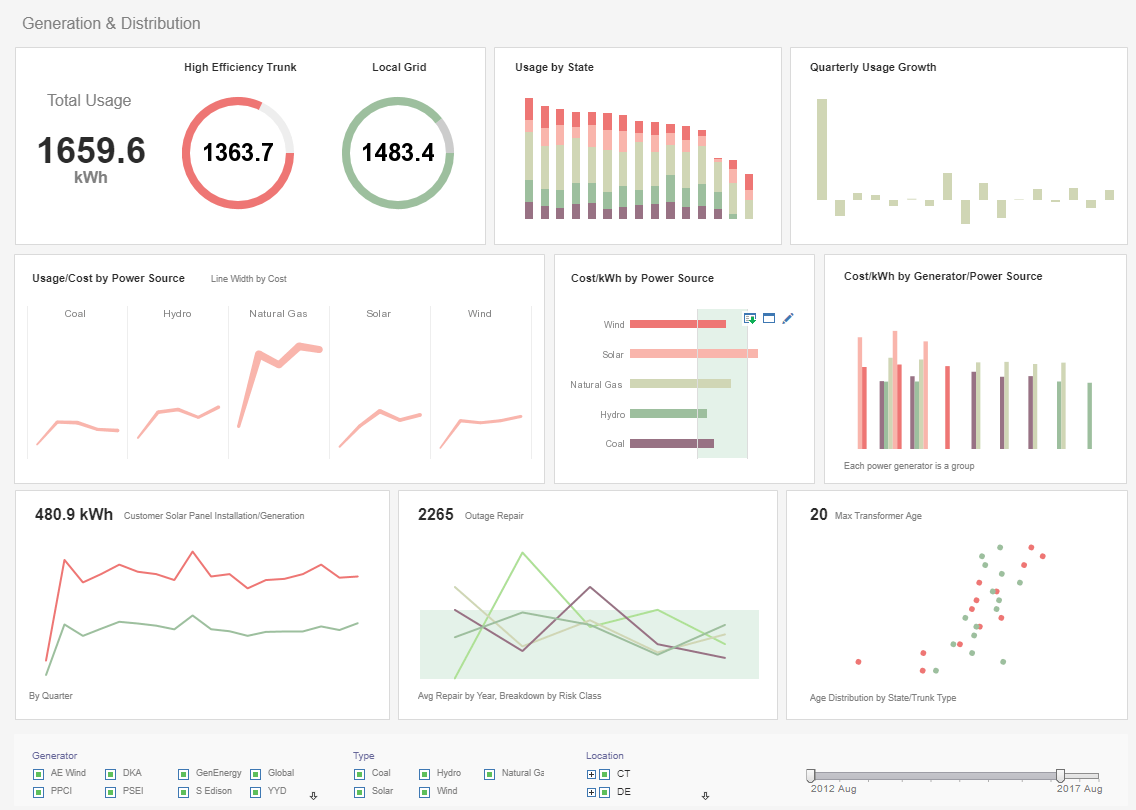
Register for more information and a personalized demo
About InetSoft
Since 1996 InetSoft has been delivering easy, agile, and robust business intelligence software that makes it possible for organizations and solution providers of all sizes to deploy or embed full-featured business intelligence solutions. Application highlights include visually-compelling and interactive dashboards that ensure greater end-user adoption plus pixel-perfect report generation, scheduling, and bursting. InetSoft's patent pending Data Block™ technology enables productive reuse of queries and a unique capability for end-user defined data mashup.
This capability combined with efficient information access enabled by InetSoft's visual analysis technologies allows maximum self-service that benefits the average business user, the IT administrator, and the developer. InetSoft was rated #1 in Butler Analytics Business Analytics Yearbook, and InetSoft's BI solutions have been deployed at over 5,000 organizations worldwide, including 25% of Fortune 500 companies, spanning all types of industries.

More Resources and Articles about InetSoft's Windows Business Intelligence Tool
About Using Business Intelligence - Below you will find articles having to do with using InetSoft's business intelligence software: products including information about what differentiates InetSoft from other BI solutions and why InetSoft is an easier to use, easier to deploy BI platform that is also more cost-effective. Seeking Business Intelligence Companies? - Are you seeking business intelligence companies? InetSoft is a pioneer in dashboard reporting making possible the easy creation of great-looking analytics. View a demo and try interactive examples...
Alternative to Microsoft's BI Suite - Are you looking for a good alternative to Microsoft's BI suite? InetSoft's pioneering dashboard reporting application produces great-looking cloud-based dashboards with an easy-to-use drag-and-drop designer. Maximize self-service for business and technical staff. View a demo and try interactive examples. StyleBI, InetSoft's flagship BI product, is a complete business intelligence suite, with a heavy focus on end-user self-service...
BI Platforms Universally Applicable - While most BI platforms are universally applicable to any industry, many have specialties that make them extra qualified for certain verticals. Check for areas of expertise in the BI platforms you're exploring. If a platform does have a specialty in healthcare, finance, education, or whatever your industry is, you may see increased relevancy in how data is organized and analyzed. It may not be a feature that's inside the platform, but a great BI solution will come will a great support team. Sure, you want easy implementation and intuitive design, but you're still likely to run into a question or hiccup at some point. Your BI platform will be an integral part of your day-to-day operations so it's essential the platform you choose is backed by an excellent customer support team. All BI platforms will advertise this, so check out online reviews to find out who's living up to the promise...
Business Intelligence Reporting Tools from InetSoft - InetSoft offers business intelligence reporting tools that are easy, agile and robust. Style Report Enterprise provides a zero-client, Web-based application for: Production reports Interactive reports Ad hoc reports And it includes: A high-powered reporting engine An API for programmatic control A pixel-perfect authoring environment...
Business Intelligence Software Licensing - Part of the deliberation when investing in BI software is, of course, pricing. InetSoft understands this and thus developed several tiers of product deployment that fit the budget of any enterprise. Organizations looking for maximum BI functionality will be interested in InetSoft's flagship software StyleBI, complete with a full array of features for dashboarding, disparate data mashup, official document reports, and more...
Capabilities for Data Manipulation - StyleBI provides sophisticated capabilities for data manipulation and mash-up through its easy-to-use graphical Data Worksheets. With Worksheets, administrators and power-users can rapidly combine information from different data sources into meaningful and reusable Data Blocks. The following example shows how to construct, manipulate, and save a new Data Block. For information on how to create more complex assets, please refer to the Data Worksheet Guide...
Comparing InetSoft vs. Logi - Choosing the right solution for business intelligence and automated reporting can be daunting. InetSoft and Logi are two organizations which give robust business intelligence software for organizations to improve their operations. In a recent match up compiled by user review aggregator G2 Crowd, InetSoft won higher ratings than Logi in 85% of categories. InetSoft's ratings outscored Logi's in Meets Requirements, Ease of use, Ease of Setup, Ease of Admin, Quality of Support, Ease of Doing Business with and even Product Direction...
Creating a Multidimensional Visualization - But for now we will keep this data visualization simple, in most cases it would be simple. We want to take this large block of data and build a nice interactive dashboard over it. I am going to save my worksheet. Everything gets saved on the server. This is a zero-client tool. These worksheets are reusable. It's just data. I can take one worksheet and visualize it in 10 different ways...
Creating a Scorecard Target - Creating a target involves the following steps: Select a Metric. A metric can be selected from the list of available metrics, and it serves as the source of data when the condition is evaluated. Specify the Condition. The condition defines the goal or expectations for a metric. A condition can be of type: general condition, trend, or script. Select Actions. The actions specify what to do when the target condition evaluates to true. Any of the standard actions as well as the custom target actions can be selected. Specify Triggers. The trigger is specified when the target condition is evaluated. Any of the standard triggers, as well as custom target triggers, can be specified...
Dashboard Tools Compatible with SQL Server - InetSoft offers visualization driven dashboard tools compatible with SQL Server housed data and many other data sources. InetSoft's Web-based dashboard application is 100% Java and enables quick development and easy deployment. As more businesses look for answers in the cloud and explore database virtualization, the location of data sources may change. However, the need to display data in visually appealing and easy-to-interpret reports will not change. In fact, today's business users and consumers demand highly graphical and interactive views into their data...
Database Reporting Software Resources - Looking for database reporting software? Since 1996, InetSoft has been offering flexible, powerful and easy to use reporting software for enterprises and OEMs. Now its award winning reporting tools include pricing options comparable to open source vendors. InetSoft's reporting-only product is Style Report Enterprise. If you also want interactive dashboarding and data mashup then look at InetSoft's flagship business intelligence software - StyleBI: Reporting API Tag Library - The following appendices describe various JSP tags for using InetSoft's Dashboard Reporting API to integrate dashboards and reports in your Web application...
Data Worksheet is Powerful - The Data Worksheet is a powerful and easy-to-use tool that enables you to rapidly build complex queries for demanding tasks such as "what-if" and cross-domain analysis. This guide explains everything you need to know about using Worksheets, covering the following major topics. You can create and edit Worksheets using either the desktop Asset Composer or the web-based Visual Composer. The Asset Composer and Visual Composer have identical functionality, although there are some minor differences in appearance. Both tools save assets to the same location, and both have access to the same saved assets...
Dependable Publishing Engine - "We selected InetSoft's Style Report Professional for a time-tested, dependable publishing engine and a powerful, yet easy-to-use report designer that would save resources associated with internal development of publishing capabilities and client customization requests. We were looking for a Java-based publishing solution that could be easily integrated with our own. We have been pleased with deployment, and the reporting software's part in our ability to help companies of all sizes realize cost reduction and revenue acceleration associated with critical configuration and accurate quoting solutions." - Craig Christiansen, President-Technology at FPX...

Enhanced Report Clustering - Report clustering has been re-architectured and re-written. The new clustering architecture is based on standard web technology, and integrates seamlessly with any application server, or running stand-alone in a servlet environment. New Ad hoc reporting interface The ad hoc report editing feature is now integrated as part of the DHTML report viewer. Instead of editing reports in a separate browser window, users can access all ad hoc report functions with a single click. This eliminates the distraction caused by switching between completely different viewing and editing modes, and achieves an user experience unmatched by any other ad hoc reporting tools...
Evaluate InetSoft's Business Insights Tool - Looking for a good business insights tool? InetSoft's pioneering dashboard reporting application produces great-looking web-based dashboards with an easy-to-use drag-and-drop designer. The built-in interactivity of the dashboards enables self-service analytics to answer almost any question and help find insights into business performance. View a demo and try interactive examples...
Free Performance Management Software - The success of an enterprise depends on many different elements. Too often, one of the most influential factors is overlooked; the managing of employee performance and productivity. Organizations that are looking to manage performance can take advantage of Visualize Free, provided by InetSoft...
Get Started in Dashboarding - InetSoft is a great way to get started in dashboarding. The easy to use interface gives you the tools that you need to understand your business better and move forward in making the right business decisions. By upgrading to the full version of StyleBI, you'll gain access to unlimited user licensing, as well as greater data source connectivity. Advanced customization options, flexibility, and IT-friendliness, along with access to a wider array of enterprise data source types, set StyleBI apart from the competition...
Go Mine the Data - What I decided about three years ago is, I really need to know what is going on in my organization today without having to get somebody to go mine the data. I need to know at my fingertips what is going on. I need to know what is changing. I need to know what is out there. We have all this data. It's not like they have to go make it up. It's just finding it and then probably calculating it and reporting it. And guess what? Computers do that really, really well...
Hijack the ETL Processes - They assume that it just can't run any faster or can't be made to run any faster. The other one very often originates earlier in the whole process where they really didn't understand what was in the data or the quality or reliability of the data. And some what they think of is normal starts to creep in over time and potentially hijack the ETL processes in a non expected way, but that really they just didn't see as bad at the beginning...
How-To: Deploying a Report - One of the easiest ways to deploy reports to a web server is using the Live Deploy feature of the Report Designer. Once a report is deployed, users can view it within the Report Portal. In the following example, you will deploy the "Sample Sales Report" report that you saved in the previous section. Before you can Live Deploy the report, you must ensure the Live Deploy option is enabled in Enterprise Manager. Follow the steps below: On Unix, run the em.sh file in the bin directory of the StyleBI installation...
InetSoft's Data Mashup Functionality - Self-Service - InetSoft's data mashup functionality is available to both business and IT users over the web, which helps to maximize self-service. Through a drag-and-drop design interface, business users can create interactive visual analyses, dashboards, and reports to answer unanticipated questions without IT's help. In contrast, any unanticipated data manipulation or dashboard changes in iDashboards requires IT staff to make modifications...
Information About Software for Generating Reports - Looking for software tools for generating reports? Since 1996, InetSoft has been providing award-winning reporting software for enterprises and developers. View a demo. Free eval download. General: Data Mashups in an Ideal World - What do you think of this ideal world we have been discussing? You have this array of data marts and you can essentially mix and match to create your own dashboard on the fly. Within organizations, it probably makes a lot more sense...
Looking for Good BI Reporting Tools - Are you looking for good BI reporting tools? Since 1996 InetSoft has been making business software that is easy to deploy and easy to use. Build self-service oriented dashboards and visual analyses quickly. View a 2-minute demo and download a free version...
More Business Intelligence Technology Information - This is a continuation of the table of contents of relevant product information about, and reasons for evaluating, InetSoft's business intelligence application for dashboards, reporting, and visual analysis. Best Usage of Business Intelligence - What are the steps to being a best user of business intelligence software? The first step has to do with collecting and preparing data for use in a BI application. This has to do with data management, aggregation of data from the numerous disparate data sources they may have, how they are transforming and cleansing that data, and how they are able to deliver the right data to the right people in a timely fashion. The best companies have increased the number of employees with access to BI applications...
More Flexibility Than Tableau - InetSoft's solution also includes a user viewsheet tool for producing sophisticated dashboards and visualizations, providing much more flexibility than Tableau. While Tableau's solution can only be run on Windows, StyleBI is a Java-based application that can be utilized with open functionality on Windows, Mac OS, and Linux. When users are able to analyze performance data for patterns from any computer or mobile device, maximum self-service is enabled, further insights are gained, and new strategies are inspired, giving you a huge advantage over your competitors...
Own Custom Report Portal - StyleBI gives you the flexibility to implement your own custom report portal. However, in most cases it is usually easier and less time-consuming to customize the default report portal. The reporting portal consists of a number of pre-configured themes. A theme is a combination of tab styles and color schemes (e.g., Windows-Orange). You can set the portal theme in the Enterprise Manager (see the Portal section in the Administration Reference). By replacing the appropriate CSS files, it is possible to customize these themes. For example, to customize the Windows-Orange theme, create the structure css/windows/orange/theme.css under the "{sree home}/portal" folder. The theme.css file should contain all of the appropriate classes for the different portal components...
Portlet Dashboards for Monitoring - StyleBI gives you the ability to configure and set up your own portlet dashboards and subscribe to existing dashboards. The next sections explain how to do this. Portlet dashboards are different than the Viewsheet dashboards described in Visual Exploration. Portlet dashboards are oriented toward monitoring and tracking, while Viewsheet dashboards are oriented toward exploration and knowledge discovery...
Production-Grade Report Development - StyleBI gives you production-grade report development with the desktop Report Designer tool. The following sections walk you through creating and saving a new report. For complete information about report design, see the Report Designer. Before creating a new report, you will need to choose one of two layout types, flow layout or tabular layout. The tabular layout is best suited to reports that have rectangular partitions, like a web page using a table for layout. The flow layout is often used for brochure-like reports with multiple columns or fixed panels...
Proven Solution for Generating Reports - "Printing and report generation have been, and will always be, an important function of business applications," said Joe Damassa, Vice President of IBM Application Development Marketing. "Style Report offers San Francisco customers a proven solution for easily generating a variety of report types to support San Francisco applications." "InetSoft Style Report support for IBM San Francisco is a natural outcome from customer demand. From the early days of Style Report, San Francisco customers have been using these two products together," said Luke Liang, Marketing Director of InetSoft Technology Corp. "We are very excited about being an IBM tool partner. As the relationship continues, our joint customers can expect printing and report generation using Style Report for San Francisco to become even better...
Reducing Their Data Management Costs - There has, in fact, been some focus by many enterprises on reducing their data management costs. They cite reasons such as reducing the time to information, which has to do with the time lags that data warehousing introduces, as well as reducing overhead costs around data management. In addition, enterprises are striving to improve their data management strategy in order to be able to deliver BI capabilities to more people, to simplify data access for them, and to improve ease of use of the BI tools they select...
Report and Chart Building Program Demo - Looking for a good report and chart building program? InetSoft's pioneering dashboard reporting application produces great-looking web-based charts reports. View a demo and try interactive examples. Choosing the right solution for business intelligence and automated reporting can be daunting. InetSoft and Logi are two organizations which give robust business intelligence software for organizations to improve their operations. In a recent match up...
Report Is Generated - InetSoft products are shipped with an enhanced template designer, which includes functionality for creating interactive forms. Reports are viewed using the standard Letter size (8.5x11 inches) in portrait orientation. If a different size is used, this must be specified by the replet when the report is generated...
Reporting and Analytics Can Integrate - ERP was considered necessary infrastructure. BI, Business intelligence or reporting and analytics can integrate, manipulate and present sets of data contained within these systems. So the value that these companies are seeing is the same value that their customers are seeing and it's really the customers - the ERP customers - that were driving this...
Researching Analytical BI Applications - Researching analytical BI applications? InetSoft offers a small footprint BI platform that enables advanced visual analysis combined with ease of use and easy deployment. View a demo. Machine Learning Applications - Machine learning applications have the power to transform companies and elevate them to new heights. InetSoft has brought its flagship BI software to the realm of machine learning by providing an integrated visual analytics interface to help end users understand the results of a machine learning model. This makes the running of ML algorithms as easy as clicking a button. Now, non data scientists can harness the power of automated data modeling to find solutions to the business challenges they face...
Results Out of Big Data Implementations - With Hadoop you can keep adding nodes to the cluster if you want. So they're not exactly the same, but map reduce inside of Hadoop and the MPP inside of SQL parallel data warehouse edition, they're both distributed processing algorithms for dealing with large amounts of data and PDW is definitely a Big Data tool. What tools do we have? What does Microsoft offer, and what open source tools are there? Big Data is very popular in the open source world also. So what tools do we have at our disposal for both creating the Big Data and also analyzing and getting those results out of Big Data implementations...
Right BI Server Package - Searching for BI server packages? InetSoft offers an easy to use, easy to deploy BI application for enterprises, ISV's, and SaaS providers. View a demo. Hotel Business Intelligence - Hotel business intelligence is the discovery of actionable insights hotel management can achieve from monitoring and analyzing KPIs such as: spend per head labor cost as % of sales occupancy rate average daily rate average room rate RevPar - revenue per available room CPOR - cost per available room cancellation rate % of rooms under maintenance average...
Right Data Gets to the Right People - You see, what you just described, it seems to me is an ideal way to go because IT still needs to have that cortically important role of making sure the right data gets to the right people at the right time but I think your point is very well taken, about inertia related to the old way of doing things, and I have to think that part of the reason why you have inertia, quite frankly, is just because these environments are so brittle, in a way, and the people who are managing this stuff have a lot of pressure on them to hit certain batch windows, to make certain this data gets refreshed, that data gets refreshed. So I think that's probably one of the key reasons why you have that inertia. Do you think that's a fair assessment...
Searching for the Best Business Intelligence Software - Finding business intelligence software that is well-suited for creating dashboards and reports is both an essential and crucial asset of businesses that want to perform data analytics, whether its performance metrics or being able to visualize any trends or relationships in their data. However, between Tableau, SAP's Business Objects and many other business intelligence solutions out there, it can become tedious for companies to search for the business intelligence solution best suited for their needs...
Selecting Business Intelligence Tool Examples - Are you in the process of selecting business intelligence tools? InetSoft is a pioneer in dashboard reporting making possible the easy creation of great-looking analytics. View a demo and try interactive examples. InetSoft's business intelligence solution for data warehousing environments allows enterprises to mashup multiple data sources to offer interactive dashboards and production reporting. The software can access multiple...
Tableau: Worth the Cost? - Implementing business intelligence within your IT environment facilitates a greater degree of efficiency and accuracy in the countless business processes that your enterprise carries out. But deploying an effective and powerful BI solution does not have to be a huge expense. If you are considering Tableau among your BI solutions, take a look at how InetSoft can be the more economic choice for your enterprise...
Talking About Operational BI - OK. Excellent. My next question is for Maria. Maria, you mentioned that you were previously at Business Objects. Everyone is talking about operational BI and since you have a BPM product, what do you say is the difference between a BPM tool providing the operational business intelligence, because I know your solution has some business analytics in it, as opposed to the types of analytic tools and business intelligence that you can get from the pure BI vendors...
Updated User Portal Appearance - The appearance of the User Portal has been improved to enhance usability and provide a clean, modern interface. Because of these changes, if you are upgrading to 11.5 without running a full install (i.e., if you are simply replacing the product JAR files), you must delete the portal/css and portal/images directories from the WEB-INF/classes directory. (It is recommended that you back up these directories prior to deletion.) If you are using a database dataspace, delete these directories and all their contents from the Data Space tab of Enterprise Manager. If you have made any changes that affected these directories (e.g., custom CSS), you will need to manually reapply your settings. Please also be sure to clear your browser cache...