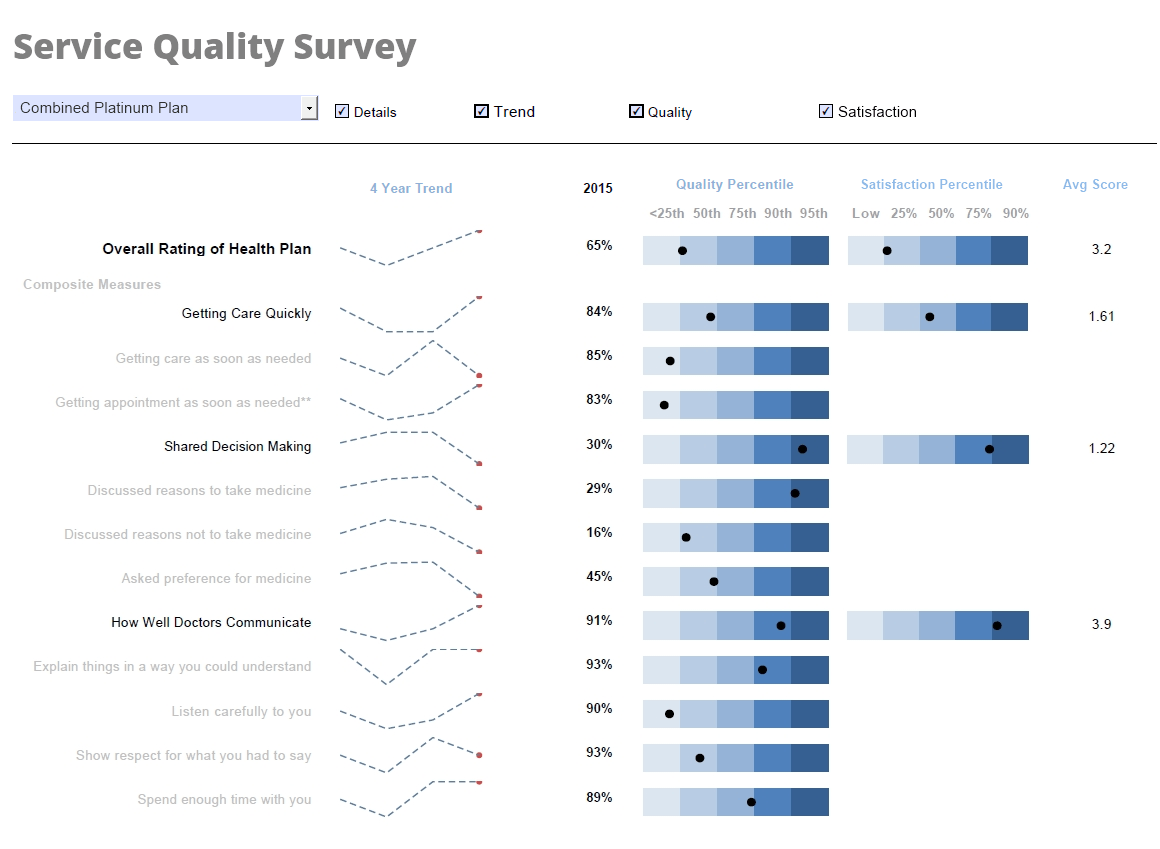Comparing StyleBI to Leading Embedded Dashboard Alternatives
There are many options for embedded analytics. The goal in selecting the right platform is crucial for delivering seamless, interactive, and scalable dashboard experiences within applications. StyleBI, developed by InetSoft, positions itself as a lightweight, developer-friendly solution tailored for embedding analytics into software products. This comparison evaluates StyleBI against six prominent alternatives: Power BI Embedded, Tableau Embedded, Qlik Sense, Sisense, Looker, and Domo.
1. StyleBI (by InetSoft)
Overview: StyleBI is a cloud-native, small-footprint business intelligence web application designed for embedding analytics. It combines visualization capabilities with a data transformation pipeline, making it ideal for developers seeking flexibility and control.
Key Features:
- Lightweight Deployment: Operates as a Docker container, facilitating easy deployment on various platforms.
- Customization: Offers a rich, extensible chart library and supports custom chart types via D3.js.
- Data Mashup: Enables rapid data preparation by integrating on-premise and cloud data sources.
- Embeddable Components: Allows embedding visualizations as web components, ensuring seamless integration into applications.
Ideal For: Organizations seeking a customizable, open-source solution with full control over branding and deployment.
2. Power BI Embedded (Microsoft)
Overview: Power BI Embedded provides APIs and embedding capabilities to integrate Power BI reports and dashboards into applications.
Key Features:
- Integration with Microsoft Ecosystem: Seamless integration with Azure and other Microsoft services.
- Interactive Reports: Offers rich, interactive visualizations and reports.
- Scalability: Supports large-scale deployments with robust performance.
Considerations: Licensing costs can be high due to Power BI Pro requirements, and full white-labeling may be limited.
Ideal For: Enterprises already invested in the Microsoft ecosystem seeking integrated analytics solutions.
3. Tableau Embedded Analytics
Overview: Tableau offers embedded analytics solutions that allow users to integrate Tableau visualizations into their applications.
Key Features:
- Advanced Visualizations: Provides a wide range of sophisticated charting options.
- User-Friendly Interface: Known for its intuitive drag-and-drop interface.
- Robust Community Support: Backed by a large user community and extensive resources.
Considerations: Cost can be high, and performance may lag with large datasets.
Ideal For: Organizations requiring advanced visualizations and have the budget for enterprise-level solutions.
4. Qlik Sense
Overview: Qlik Sense is a self-service data analytics platform that enables users to create interactive reports and dashboards.
Key Features:
- Associative Data Model: Allows users to explore data freely without being limited by predefined queries.
- Advanced Analytics: Supports complex data modeling and analytics.
- Scalability: Designed to handle large volumes of data efficiently.
Considerations: Learning curve may be steep, and pricing can be complex.
Ideal For: Organizations needing advanced analytics capabilities and are prepared for a steeper learning curve.
5. Sisense
Overview: Sisense is a business intelligence platform that enables organizations to prepare, analyze, and visualize complex data.
Key Features:
- Data Integration: Offers robust data integration capabilities, allowing users to combine data from various sources.
- Customizable Dashboards: Provides tools to create tailored dashboards to meet specific business needs.
- Embedded Analytics: Supports embedding analytics into applications with ease.
Considerations: Can be complex to set up and manage, and pricing may be high for small businesses.
Ideal For: Organizations requiring deep data integration and customization capabilities.
6. Looker (Google Cloud)
Overview: Looker is a data exploration and analytics platform that integrates with Google Cloud services.
Key Features:
- Data Modeling: Utilizes LookML for data modeling, allowing for consistent metrics across the organization.
- Integration with Google Cloud: Seamless integration with Google Cloud services and BigQuery.
- Customizable Dashboards: Offers customizable dashboards to meet specific business needs.
Considerations: Requires understanding of LookML for effective use; pricing can be high.
Ideal For: Organizations deeply integrated into the Google Cloud ecosystem seeking advanced analytics capabilities.
7. Domo
Overview: Domo is a cloud-based business intelligence platform that provides real-time data visualization and analytics.
Key Features:
- Real-Time Data: Offers real-time data visualization and analytics.
- Customizable Dashboards: Provides tools to create tailored dashboards to meet specific business needs.
- Integration Capabilities: Supports integration with various data sources and applications.
Considerations: Pricing can be high; platform setup and management can be complex.
Ideal For: Organizations seeking real-time data analytics with robust integration capabilities.
Comparison Summary
| Feature | StyleBI | Power BI Embedded | Tableau Embedded | Qlik Sense | Sisense | Looker | Domo |
|---|---|---|---|---|---|---|---|
| Deployment | Docker, Cloud | Azure | Cloud | Cloud, On-Prem | Cloud, On-Prem | Cloud | Cloud |
| Customization | High | Moderate | High | High | High | High | High |
| White-Labeling | Full | Limited | Limited | Limited | Limited | Limited | Limited |
| Data Integration | High | High | High | High | High | High | High |
| Cost | Open Source | Subscription | Subscription | Subscription | Subscription | Subscription | Subscription |
| Ideal For | Developers | Microsoft Users | Enterprise Users | Advanced Users | Customization | Google Cloud Users | Real-Time Needs |
Partner Experiences Embedding InetSoft
Outstanding Dashboard Reporting Experience
Jacki Ames, Director at Kangaroo Photos: "I spent months looking for the best dashboard reporting app to suit my business. I literally tried and tested every application out there and I have to say that the StyleBI app is by far the best. It is simple to use and it is absolutely brilliant if you are needing dashboards on custom objects. Jay and the support team are extremely helpful, they make sure that every question I have is answered in a timely fashion. I highly recommend this product to anyone looking for a reporting/dashboard product. Well done, InetSoft!"
Rapid Proof-of-Concept Development Success
John White, Senior Director, Information Technology at Livingston International: "We evaluated many reporting vendors and were most impressed at the speed with which the proof of concept could be developed. We found InetSoft to be the best option to meet our business requirements and integrate with our own technology."
Cost Control And Smooth Integration
Christian Mack, EVP, General Manager at generationE TECHNOLOGIES: "Resolve is the answer to controlling spiraling business operating costs resulting from managing technology infrastructure, and adding InetSoft’s polished, HTML5-based dashboard visualization technology will be a welcome addition for both the operations users of Resolve as well as for the managers who made the investment decision to acquire it. Other aspects that made InetSoft stand out from the many options we evaluated were the ease of integration with our application and the level of support their team offered early in the proof-of-concept stage."
Reliable Publishing And Reporting Solution
Craig Christiansen, President-Technology at FPX: "We selected InetSoft's Style Report Professional for a time-tested, dependable publishing engine and a powerful, yet easy-to-use report designer that would save resources associated with internal development of publishing capabilities and client customization requests. We were looking for a Java-based publishing solution that could be easily integrated with our own. We have been pleased with deployment, and the reporting software's part in our ability to help companies of all sizes realize cost reduction and revenue acceleration associated with critical configuration and accurate quoting solutions."
Powerful And User-Friendly BI Tool
Steve Wilson, MD at CampionPPS: "We selected InetSoft as our preferred business intelligence solution because it is so easy for end-users to get to grips with, it’s very quick to get up and running, it’s affordable for our clients, and it’s a very powerful and robust business intelligence solution that can make a real difference to our client’s business performance."