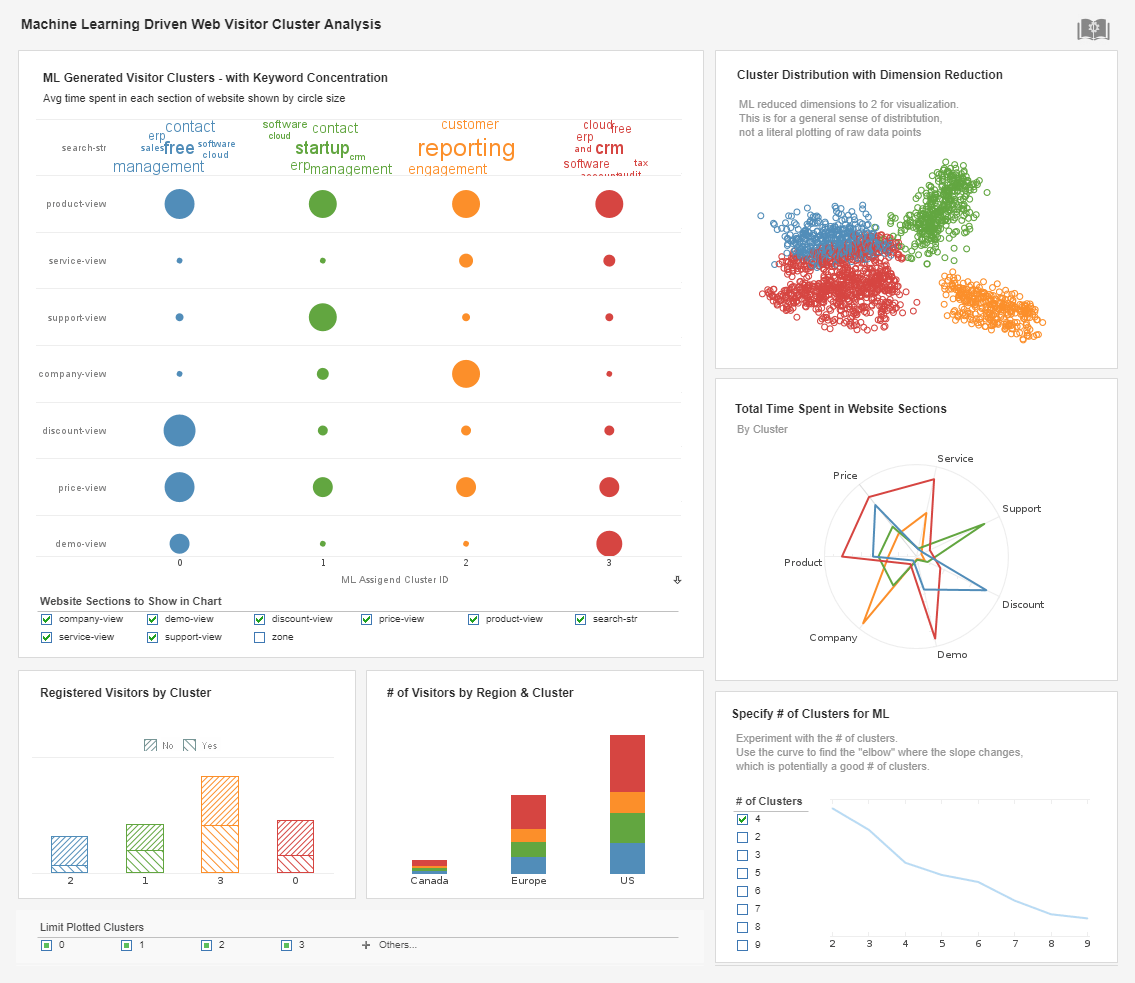Process Improvement Through a Sales Lead Tracking Dashboard
At InetSoft, we've just begun using a new dashboard for tracking our sales leads. You can see an example of this dashboard (with obscured information, of course) in the screenshot to the right.
Essentially, what this dashboard does for us is allows our sales team to keep track of how many times a lead was emailed, called, or otherwise contacted by employees or automated measures. It provides our sales team with useful, actionable information that enhances lead conversion.
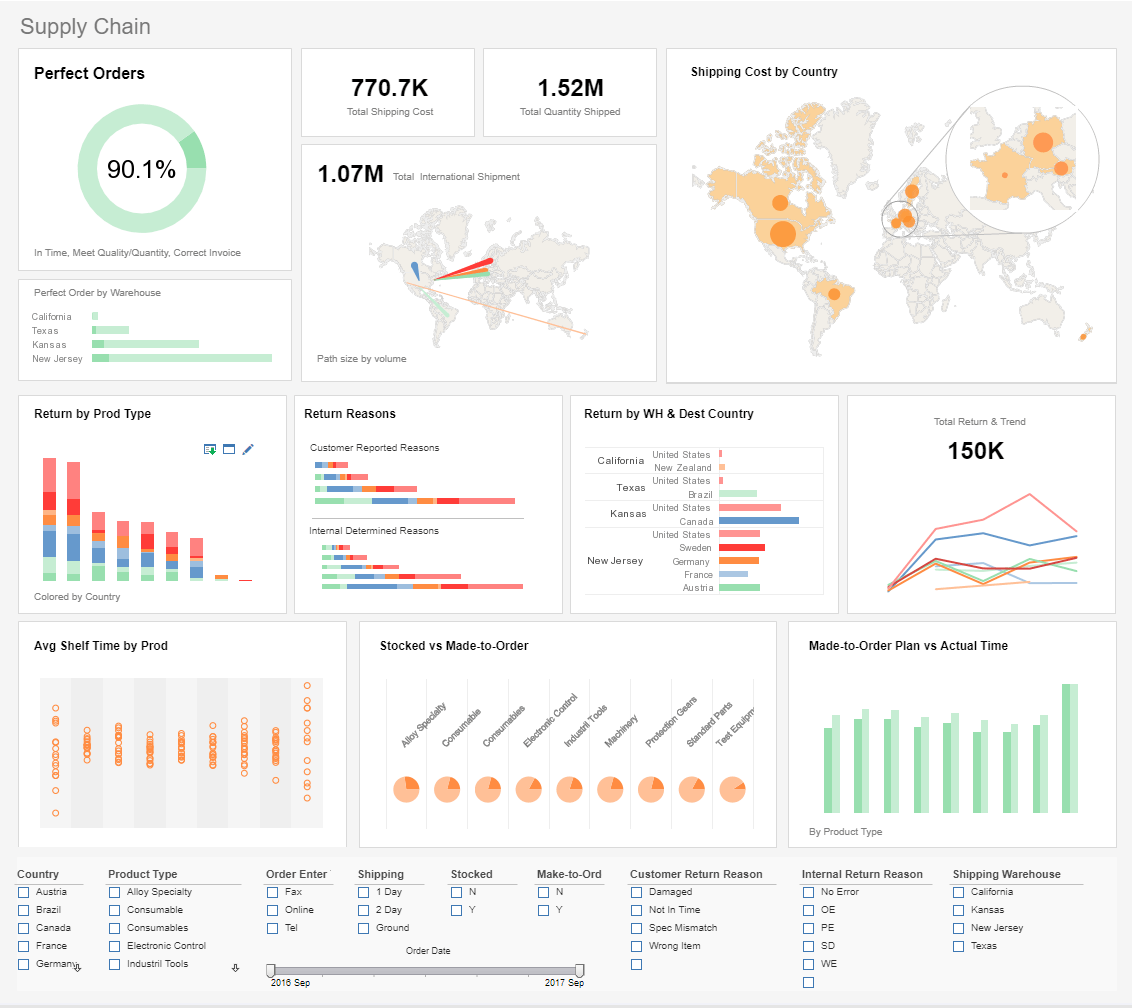
A Wide Variety of Features
This dashboard takes full advantage of the power of StyleBI, InetSoft's premier BI platform. If you opened the live interactive dashboard, you were able to experience what this dashboard truly offers.
Starting from the calendar, users of this dashboard can filter leads down to a specific date range and eliminate any data not of interest to them. Further filtering can be accomplished by using the selection lists to really narrow things down.
If a user is searching for a specific account, they need only type a portion of the name into the search bar and the dashboard will handle the rest. By clicking on a lead ID, our sales team can view all relevant information about that lead, but this feature is understandably not implemented in the public version.
Easy-to-use
Looking at this dashboard, you're probably thinking that it must have taken quite the technician to pull of something like that, right? Well, no, actually. This dashboard was created by a member or our marketing team with no knowledge of coding whatsoever.
A key feature of our software is how easy it is to use for business users. The interface for dashboard creation in Style Intelligene is completely drag-and-drop, allowing users like our marketing team member to create fully functioning dashboards.
Those with more of an IT background needn't fear, though. A full scripting environment is available for more powerful customization and data interaction.