SharePoint Dashboard Reports
InetSoft's BI software lets you build dashboard reports on SharePoint data and lets you embed dashboards using any data, including mashups, into your SharePoint server.
InetSoft's SharePoint data connector unlocks the business information stored in SharePoint lists. The application can be deployed in hours and does not require prior BI expertise. Developers and power users can take advantage of a drag-and-drop design environment to rapidly create interactive SharePoint dashboards and drill-through reports.
Business users and IT admins get to use visually appealing, intuitive, and highly personalizable dashboard views for maximum self-service reporting and ad hoc analysis.
Evaluate InetSoft for your SharePoint dashboarding solution.
| #1 Ranking: Read how InetSoft was rated #1 for user adoption in G2's user survey-based index | Read More |
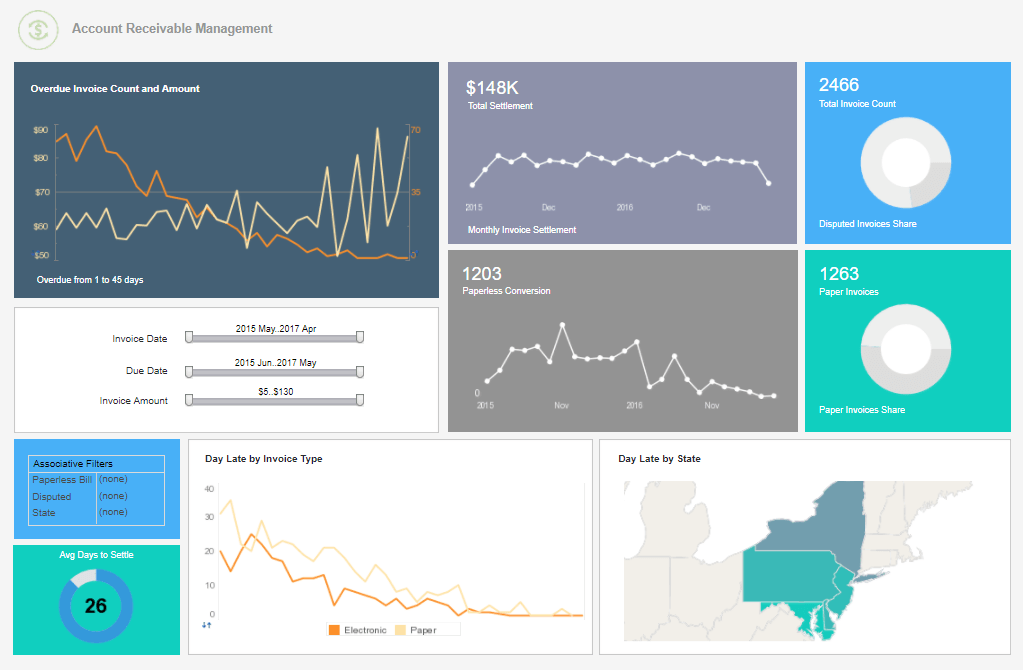
Upgrade Your Dashboards and Reports
SharePoint allows for rudimentary reporting on list data, but when you need more sophistication, more interactivity, and a unified view of information that spans multiple source systems, InetSoft's Style Intelligence provides an upgraded business intelligence solution.
Whether you're interested in tracking content management and usage, project management details, compliance information, or any other business data in lists, StyleBI exposes them without users having to learn their arcane organization or 'SQL for Sharepoint.'Embed Any BI Dashboard into SharePoint
InetSoft's StyleBI is a completely Web-based dashboard and reporting solution. You can embed any dashboard in an IFrame of any page running on your intranet, extranet, or public Web server. User administration and permissions leverage your existing security setup and protocols, and you may go even further with permission control down to the data cell level.
A key differentiator of InetSoft's business intelligence software is support for data mashups. You can combine data from your Baan application with almost any other data source you have in your organization such as: relational databases (JDBC), multidimensional databases, XML, SOAP, Java beans (POJO), EJB beans, spreadsheets, flat files, OLAP cubes, SAP, PeopleSoft, JD Edwards, Siebel CRM, salesforce.com, and Google Analytics.
InetSoft offers unique capabilities in the area of data mashup. Business end-users can create their own mashups with whatever data you expose to them combining different data sources that have not been previously modeled for them. It also possible for users to bring in their own data sets such as those in local spreadsheets or those provided by external partners and then share the dashboards or reports based on them, inside the corporate BI environment.
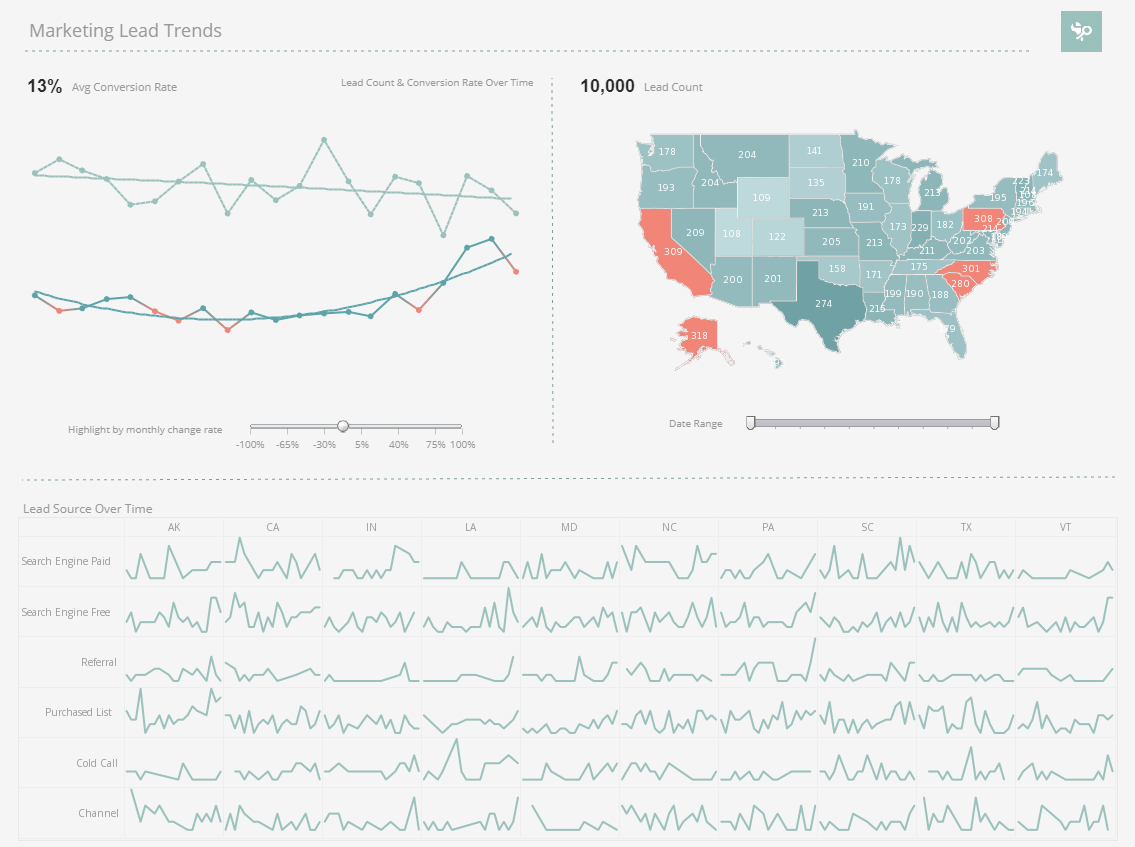
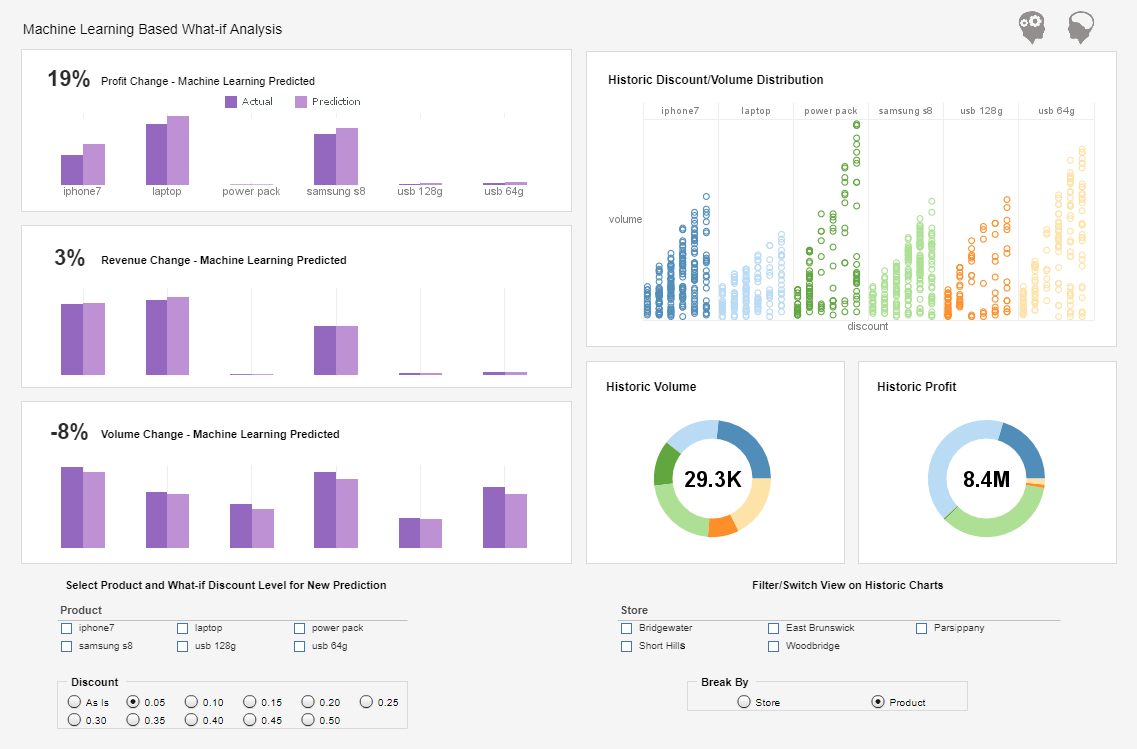
What Can Be Mashed Up in SharePoint Dashboard?
SharePoint is a versatile platform developed by Microsoft that serves as a comprehensive solution for information management and collaboration within organizations. It's capable of storing a wide range of information, making it a crucial tool for businesses of all sizes. Here are the various types of information that can be stored in SharePoint:
-
Documents and Files: SharePoint is renowned for its document management capabilities. It allows users to create, upload, store, and share documents, spreadsheets, presentations, PDFs, and other file types. These files can be organized into libraries and folders for easy access and management.
-
Lists and Databases: SharePoint enables the creation of custom lists that can be used to store various types of structured data. These lists can function like simple databases, making them suitable for tasks like tracking tasks, managing inventory, collecting survey data, and more.
-
Calendars: SharePoint includes a calendar feature that allows users to schedule and track events, meetings, deadlines, and other important dates. This is particularly useful for teams that need to coordinate their schedules.
-
Tasks and Workflows: SharePoint allows users to create task lists that help in tracking and managing assignments and projects. Additionally, it supports workflow automation, where tasks can be assigned, tracked, and monitored through predefined processes.
-
Wikis and Knowledge Bases: SharePoint supports the creation of wikis and knowledge bases, which serve as repositories for information, procedures, best practices, and other forms of institutional knowledge. This helps in centralizing information and making it accessible to the entire organization.
-
Discussion Boards and Forums: SharePoint provides features for creating discussion boards and forums, allowing team members to engage in conversations, ask questions, share insights, and collaborate on specific topics.
-
Web Pages and Intranet Sites: SharePoint allows users to design and publish web pages and intranet sites. This is useful for creating internal websites, team pages, departmental portals, and company-wide intranet sites.
-
Metadata and Taxonomies: SharePoint allows for the creation of metadata, which adds contextual information to documents and items. This can include tags, categories, and custom attributes that aid in organizing and classifying information.
-
Business Intelligence Data: SharePoint integrates with various business intelligence tools, allowing organizations to store and display reports, dashboards, and other analytical data. This facilitates data-driven decision-making within the organization.
-
Forms and Surveys: SharePoint supports the creation of custom forms and surveys using tools like Microsoft Forms or InfoPath. This enables organizations to collect data from employees or external stakeholders efficiently.
-
Social Features: SharePoint incorporates social features like user profiles, activity feeds, and microblogging capabilities. This fosters collaboration, communication, and knowledge sharing among team members.
-
External Data Sources: SharePoint can also integrate with external data sources, such as databases, web services, and enterprise systems. This allows for the aggregation and display of data from various sources in a centralized location.
-
Security and Access Controls: SharePoint stores information about user permissions, roles, and access levels, ensuring that sensitive information is protected and only accessible by authorized personnel.
More Articles Related to Dashboard Mashups with Microsoft Apps
Cloud-Flexible SQL Server Report Builder - InetSoft offers an alternative SQL server report builder that can be deployed in public or private clouds, or on premise, closest to the most critical data. InetSoft's user friendly interface allows information seekers to easily access any relational database and build pixel-perfect reports and interactive dashboards in only minutes...
Evaluate InetSoft's Alternative to Microsoft's BI Suite - Are you looking for a good alternative to Microsoft's BI suite? InetSoft's pioneering dashboard reporting application produces great-looking cloud-based dashboards with an easy-to-use drag-and-drop designer. Maximize self-service for business and technical staff. View a demo and try interactive examples...
Going Beyond Microsoft Excel - When data is amalgamated into one source of information, you then have the power to do large corporate finance benchmarking and DCF models, to value your next possible acquisition and their competitors. InetSoft's solution enables the creation of remarkable mashup-driven dashboards that display large numbers of metrics in a visual, intuitive way, for executive and managerial use. Since the...
Multiple Data Source Support Problem - There is a need to connect to different types of data sources and retrieve data from each of these sources in each report. Relational databases, XML, SOAP, custom objects, and other data source types may be used in dashboard or report creation. Other dashboard or reporting tools are limited in the data source types they can connect to...
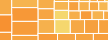 |
View the gallery of examples of dashboards and visualizations. |
Online Dashboarding Options - With InetSoft's web-based server, you have the unique ability to choose where the data will be stored, without taking up massive amounts of storage on your personal computer. Dashboards can be accessed through a web browser, whether installed on your machine, on a remote server miles away or at a server in the company's local intranet...
Real Time Data Access with Intelligent Caching - With InetSoft's technology, data access happens in real time by default, which means constant accessibility to the most recent data possible. InetSoft's data mashup engine has the ability to access almost any data source, seamlessly extracting and combining data from multiple sources simultaneously...
Replacement for Microsoft's Cloud Dashboards - Looking for an alternative to Microsoft's cloud dashboard solution? InetSoft is a pioneer in self-service dashboarding and makes it easy to create attractive dashboards and advanced data visualizations. View a demo and try interactive examples...
Setup for Microsoft SQL Server 2000 - Microsoft Analysis Services should be installed. Install Microsoft XMLA for Analysis, version 1.1 or later. The file 'datasource.xml' in the '<XMLA installation directory>/ config' directory is configured to use localhost by default. If the OLAP server is on another machine, the file must be reconfigured. Multiple data sources can be included in this file...
 |
Read how InetSoft saves money and resources with deployment flexibility. |
White Labeling Saves You Time and Money - InetSoft's white label friendly solution provides dashboard and reporting tools which can be fully integrated with your data sources, which eliminates the issue of having to build a dashboard offering from scratch. With Style Intelligence giving an easy way to build and modify dashboards and reports via the web, it frees your IT staff from having to worry about spending as much time or money on research or...



