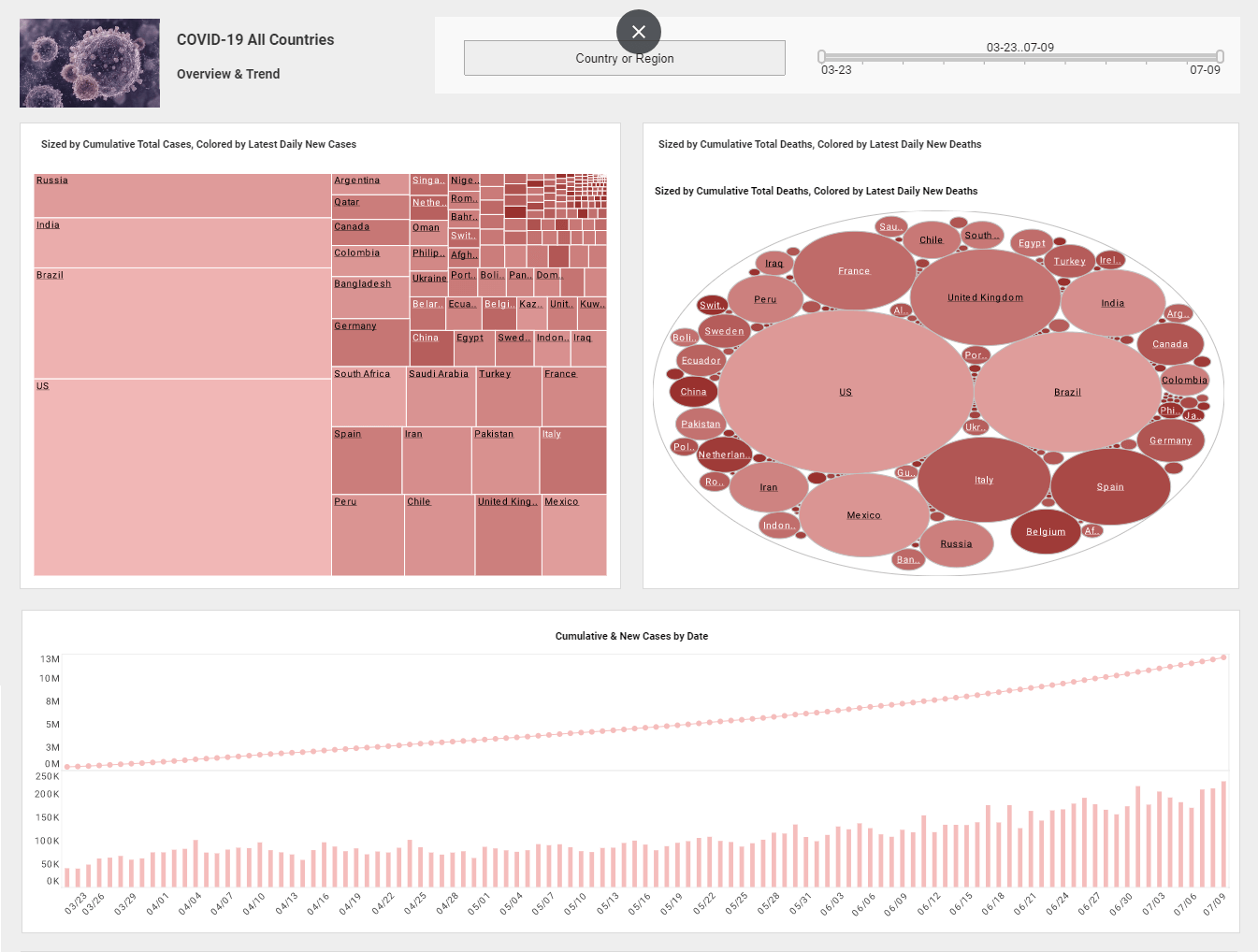InetSoft BI Webcast: How Do You Get Business Users Comfortable With a New BI System?
This is a continuation of the transcript of a Webinar hosted by InetSoft entitled "Why Self-Service BI?" The speaker is Mark Flaherty, CMO at InetSoft.
Mark Flaherty (MF): Any change in technology can generate excitement and fear, depending on the personality of the person. Most of the time it’s fear and anxiety about learning something new, when they were comfortable, if not satisfied, with the old way. A short orientation training session is a good start, and creating quick-start one sheeters about how to open up and use the first pre-built dashboards is next.
After a few weeks of experience with those KPI dashboards, identify the users who want more self-service, and give them a short training on how to modify existing dashboards and reports. After a few more weeks, give them a short training on how to develop dashboards from scratch. Ask them to identify in advance one that they have been wanting and make the building of it the in-class activity.
These power users gradually teach their colleagues more about the benefits of BI, since they will be known as the resident experts, and would always be more responsive than IT. Every 6 months thereafter offer the same build-from-scratch classes and let other people sign up for them as they wish. This gradual, voluntary approach is recommended. It also takes into account new hires as they come into the company over time.What are the benefits companies see from self-service BI?
The idea is that companies will become more agile. Businesses will be able to react to market changes or program performance changes more quickly due to faster access to access to BI. Faster access to BI is a result of a decreased dependence on IT. Data that used to take a few days to get is available with a few clicks.
You’ll also likely be able to get rid of dozens or hundreds of repetitive or overlapping reports and save all the future effort on modifying those when requested.
In a self-service BI environment, your data will now be organized more efficiently. Possibly on the back-end you will have created a data warehouse. But certainly on the front-end, you’ll be able to organize just those fields that users want to use, give them intelligible, self-explanatory labels, and group them into logical data models.
Leveraging Self-Service BI in an Occupational Medicine Practice
HealthyWorks, a prominent occupational medicine practice, faced challenges in efficiently managing and analyzing the vast amounts of data generated from patient records, workplace health assessments, and regulatory compliance reports. To streamline operations, enhance decision-making, and improve patient outcomes, HealthyWorks decided to implement a self-service business intelligence (BI) solution. This case study explores how the adoption of self-service BI transformed HealthyWorks' data management, operational efficiency, and overall service delivery.
Background
HealthyWorks specializes in providing comprehensive occupational health services to various industries, including manufacturing, construction, and corporate offices. Their services encompass employee health screenings, injury management, regulatory compliance, wellness programs, and workplace safety assessments. The practice generates extensive data, including patient medical histories, treatment outcomes, workplace incident reports, and compliance documentation.
Prior to implementing self-service BI, HealthyWorks encountered several challenges:
- Data Silos: Data was scattered across multiple systems, making it difficult to get a holistic view of patient health and operational performance.
- Inefficient Reporting: Generating reports required significant manual effort, leading to delays and potential errors.
- Limited Insights: The practice struggled to extract actionable insights from their data, hindering their ability to make informed decisions.
To address these challenges, HealthyWorks decided to deploy a self-service BI solution that would empower staff at all levels to access, analyze, and visualize data independently.
Implementation
1. Identifying Requirements and Selecting the BI Tool
HealthyWorks began by identifying their specific needs and requirements for a BI tool. Key criteria included:
- User-Friendliness: The tool had to be intuitive and easy for non-technical staff to use.
- Data Integration: The ability to integrate data from various sources, including electronic health records (EHR), workplace safety databases, and compliance management systems.
- Customization: Customizable dashboards and reports to meet the unique needs of different departments.
- Scalability: The capacity to grow with the practice as data volumes increased.
After evaluating several BI tools, HealthyWorks chose a leading self-service BI platform known for its user-friendly interface and robust data integration capabilities.
2. Data Integration and Centralization
The next step involved integrating data from multiple sources into the BI platform. This process included:
- Connecting EHR Systems: Integrating patient medical records to enable comprehensive health analytics.
- Importing Workplace Safety Data: Incorporating data from safety assessments and incident reports.
- Centralizing Compliance Data: Consolidating regulatory compliance documentation for easy access and reporting.
This integration created a centralized data repository, providing a unified view of all relevant information.
3. Developing Custom Dashboards and Reports
HealthyWorks collaborated with the BI vendor to develop custom dashboards and reports tailored to their needs. Key features included:
- Patient Health Dashboards: Visualizations of patient health trends, treatment outcomes, and preventive care measures.
- Operational Performance Dashboards: Metrics on clinic efficiency, appointment scheduling, and resource utilization.
- Workplace Safety Dashboards: Analysis of workplace incident trends, safety program effectiveness, and compliance status.
- Regulatory Compliance Reports: Automated generation of reports required for regulatory bodies, reducing manual effort and ensuring accuracy.
These dashboards and reports were designed to be easily customizable, allowing staff to modify and create new visualizations as needed.
4. Training and Adoption
To ensure successful adoption of the self-service BI tool, HealthyWorks conducted comprehensive training sessions for all relevant staff. This included:
- Introductory Workshops: Hands-on training to familiarize staff with the BI tool's interface and basic features.
- Advanced Training: In-depth sessions for power users, focusing on advanced analytics, report customization, and data visualization techniques.
- Ongoing Support: Establishing a support system, including internal BI champions and vendor assistance, to address any questions or issues.
Results
1. Improved Data Accessibility and Insights
The self-service BI tool enabled staff at all levels to access and analyze data independently. This democratization of data led to several benefits:
- Enhanced Patient Care: Clinicians could easily access comprehensive patient health data, enabling more informed diagnoses and personalized treatment plans.
- Proactive Health Management: Health trends and patterns identified through BI dashboards allowed for early intervention and preventive care measures, improving patient outcomes.
2. Increased Operational Efficiency
Automated reporting and real-time data visualizations significantly improved operational efficiency:
- Reduced Reporting Time: Generating reports that previously took days or weeks could now be completed in minutes.
- Optimized Resource Utilization: Operational dashboards provided insights into resource allocation, enabling better scheduling and utilization of staff and facilities.
3. Enhanced Workplace Safety and Compliance
The integration of workplace safety data and compliance documentation yielded significant improvements:
- Safety Program Effectiveness: Analysis of incident trends helped identify areas needing improvement, leading to enhanced safety programs and reduced workplace injuries.
- Regulatory Compliance: Automated compliance reports ensured timely and accurate submission, reducing the risk of non-compliance penalties.
4. Data-Driven Decision-Making
The ability to create custom dashboards and reports empowered HealthyWorks' management to make data-driven decisions:
- Strategic Planning: Insights from BI dashboards informed strategic planning, such as expanding services or investing in new health initiatives.
- Performance Monitoring: Real-time performance metrics allowed for continuous monitoring and improvement of clinic operations.