Information about InetSoft's Dashboard Layout Designer
Are you trying to see how to layout a dashboard? Look at dashboard design examples and templates built with InetSoft's Web-based dashboard software. With a drag and drop designer and a library of common dashboard elements, you can quickly create attractive interactive dashboards. Visit the StyleBI product page to learn more, see examples, view a demo, and read customer reviews.
SQL Dashboard Query - InetSoft's award-winning dashboard software allows users to query SQL databases for a live and interactive data mashup reporting experience. To view the SQL statements that a table will attempt to execute (the query plan), right-click the title bar, and select 'Show Plan' from the context menu. This opens the 'Query Plan' dialog box. The 'Query Plan' dialog box displays the queries that will be sent to the database at runtime. Additionally, it shows the data operations that the Worksheet will perform in post-processing, after the data is retrieved from the database. The plan also shows the source information for parameterized conditions. By default, the Worksheet attempts to create a single SQL query that fully generates the table's data. This is typically the most efficient approach because it allows the database to perform all the needed data operations (joins, filtering, etc.). However, you can override this behavior for a particular table by deselecting the 'Merge SQL' option in the 'Table Properties' dialog box...
SQL Server Dashboard Download - InetSoft offers visualization driven dashboard tools compatible with SQL Server housed data and many other data sources. InetSoft's Web-based dashboard application is 100% Java and enables quick development and easy deployment...
SQL Server Performance Dashboard Reporting Solution - InetSoft, a pioneering BI vendor since 1996, offers an SQL server performance dashboard reporting solution with maximum self-service and interactivity. Try it now...
 |
View a 2-minute demonstration of InetSoft's easy, agile, and robust BI software. |
SQL Server Dashboard Software - Are you looking for the best SQL Server dashboard software? Since 1996 InetSoft has been making enterprise software that is easy to deploy and easy to use. Build self-service oriented dashboards and visual analyses quickly. InetSoft's data mashup engine solves the data access and transformation challenges that other tools cannot. View a demo and read customer reviews...
SQL Server Performance Dashboards - Are you looking for a tool to create SQL Server performance dashboards? InetSoft has been an innovator in dashboarding since 1996, and our dashboard application connects to SQL Server and many other sources for interactive reporting and data mashups. View a demo . Try our free eval download...
SQL Server Report Builder InetSoft offers a unique, intuitive SQL server report builder that is able to meet the reporting needs of any business, without requiring extensive SQL experience. InetSoft's user friendly interface allows information seekers to easily access any relational database and build pixel-perfect reports and interactive dashboards in only minutes. Using the unique drag-and-drop data block technology, users can mashup SQL server data with other sources and generate clear, visual reports, all without ever needing to hand code SQL queries. With InetSoft's flexible dashboard design, business users can build, execute, and utilize interactive SQL server reports to meet even the most unique reporting needs...
Stakeholder Engagement Dashboards KPIs - Across sectors, stakeholder involvement has become a strategic requirement for firms. Key performance indicators (KPIs) must be monitored and evaluated as part of a successful stakeholder engagement plan in order to determine how well communication, relationship-building, and overall engagement initiatives are working. Stakeholder engagement dashboards are essential for visualizing these KPIs and provide useful information that helps with decision-making. In this post, we examine the crucial KPIs that are often shown on stakeholder engagement dashboards and explain how they impact organizational performance. The first step in stakeholder involvement is reach. A baseline for evaluating the initial effect is established by counting the people who have been exposed to the organization's messaging, information, or events. Impressions provide a more precise estimate of the audience's potential size that has seen or engaged with the organization's activity. These metrics provide information on how well the company can engage its stakeholders and how well the communication channels work...
Starting a Dashboard - When you start out making a dashboard, just try some metrics and see if they work for you. And if they don’t work, change them. Add to them. Figure it out. I wanted every unit reporting to me to have some measure in the dashboard. We started really simple. We didn’t try to go through this whole big process. We just tried to do something. At first, we didn’t open it up for the whole world to see. In fact, I kept it a secret for six months. And then I showed my boss. Some operational dashboards should not be made available to just any staffer. Because it’s the interpretation that’s key. I know support. My organization knows support. My boss knows support. But for instance, the research director doesn’t necessarily know support. They don’t necessarily know what’s going on. And the student newspaper surely won’t know how to interpret this stuff...
Starting to Do Dashboard Product Evaluations - Well, I see you have got quite a product here. I think I’d have to say that I am starting to do dashboard product evaluations, and I have done a few so far, including Tableau, and I see that InetSoft is lot more versatile. So I think I would be eager to do an evaluation of StyleBI at some point. My company has have asked me to do a review for them of the best dashboard tools. So I’ve just started to work on that. And of course everybody has got a dashboard, so it's hard to pinpoint exactly which ones to look at. I mean there are dozens of dashboard vendors, but now that I am taking a look at what you guys do, it's pretty powerful technology here. Byron Igoe (BI): Do you need help from us for the dashboard evaluation? Question: Yeah, I have got a bunch on my list that I have to do, and I have been too busy to do any of them until recently...
 |
View live interactive examples in InetSoft's dashboard and visualization gallery. |
Statistics to Display on a Dashboard - Another question here, what level of statistics should we display on dashboards? Again, as I mentioned earlier in the beginning, when I started talking about dashboards; typically, you want to make sure that dashboards fit on a single screen. You don't want to have users starting to scroll to find their data and that often determines what type of or what details of statistics you want to expose on a dashboard. Technically speaking, there's a lot of options that you can put on a dashboard. If I am thinking of InetSoft, there's a lot of statistics that we offer out of box, as formulas, and there's a lot of statistics that you can also add from R Language Analysis. Our data transformation capability allows you to basically run any statistics or any data modeling, any calculations you want to run on top of it. The real question is how you would visualize the results of those statistics. We do have a lot of visualization components or controls in InetSoft that allow you to visualize statistical data, such as box plots, histograms, and trend lines that definitely helps you run different statistics and visualize that on top of your data...
Status Dashboard Examples - InetSoft provides a powerful application for creating real time status dashboards that can meet the demands of even the most sophisticated consumers. With the ability to pull in fresh data from all sources every time the dashboard is refreshed or loaded, managers can always have the most up to date information, without any time lag or manual update process...
 |
Read the top 10 reasons for selecting InetSoft as your BI partner. |
Steel Manufacturing Dashboard Example - As you can see above, dashboards are powerful tools for doing just that. The example dashboard provided here tracks many key performance metrics in a highly visual and understandable manner. First, the individual prices of coal per company per region is displayed. The small and colorful graph is deceptively simple. It not only gives information about how much each company paid for their coal but also shows what region and how much of it they bought. Similarly the bar graph below provides at-a-glance information about electricity usage, pricing and shipping country. The bubble graph to the right shows how much each company sold of a particular product along with an approximation of what that product cost to each business to make. Finally, the last two graphs in this dashboard give the user of this dashboard information about who is buying and how sales are performing...
Steel Trade Dashboard Example - The Steel Trade Dashboard below is a mock up example of interactive web-based applications for steel companies that InetSoft offers. With InetSoft's easy-to-use, drag-and-drop design, steel industry users can quickly build productive analytical tools like this one that aid in day-to-day operations, as well as help them keep track of and achieve long term goals and objectives...
Stripe Dashboard Software - Technology has made many aspects of our lives easier, and shopping is no exception. Online sales are becoming a larger portion of overall revenue for many businesses. eCommerce transactions are just one of the many kinds of data that it benefits to store and analyze. One development that has accelerated the growth of online shopping is the rise of third party payment processors, such as Stripe. Customers feel secure usng these processors since they can make purchases throughout the web without giving each website their back account information...
Student Performance Dashboard - The Student Performance Dashboard portrayed below is an example of the intuitive and powerful functionalities that InetSoft's user-friendly analytical dashboards provide organizations across all ranges. A leader in dashboard, reporting, and data mashup solutions, InetSoft offers a solution that is perfect for organizations in need of an easy-to-use, yet more-than-capable software that enhances business operations. This particular chart exemplifies one of many available charts and visuals InetSoft has to offer along with fully customizable filtering/sorting options to magnify the analyzation process. Users will also be empowered with great control over the search and analysis process with tools like range sliders, drop-down bars, radio buttons, and combo boxes to filter amongst special education students, English speaking students, specific students, attendance, and assignment/assessment scores to paint a clearer picture. InetSoft's visualization software combines ease of use with detailed tools and features to help users in day-to-day operations, as well as help them keep track of and achieve long term goals and objectives...
 |
Read how InetSoft was rated as a top BI vendor in G2 Crowd's user survey-based index. |
Subquery Dashboard Options - InetSoft's award-winning dashboard software provides users with sophisticated subquery dashboard options for arranging hierarchical data sources in a real-time reporting solution. You may not need to specify every setting in the 'Subquery' dialog box. The required menu choices depend on how you wish to use the subquery result set. This section explains three different cases for using a subquery. If the subquery returns a single fixed value (i.e., the subquery table in the Worksheet contains a single cell), then in the 'Subquery' dialog box you only need to specify the name of the subquery. No further settings are required. If you want to use a particular column from the subquery as a fixed list in the condition, you need to specify the query name in the 'Subquery' dialog box, and then select the desired subquery column from the 'In column' menu. A subquery that returns a column is typically used in conjunction with the 'one of' condition clause to filter values that are members (or non-members) of the returned list. You do not need to make selections in the 'Subquery column' and 'Current table column' menus...
Subscription Billing Dashboards KPIs and Analytics - SaaS, streaming, and e-commerce enterprises have all adopted subscription-based business models in recent years. Managing subscription models successfully demands a comprehensive grasp of KPIs and analytics to assess company health. Dashboards for subscription billing are an excellent resource for tracking and evaluating these important variables. This article discusses subscription billing dashboard KPIs and analytics and their importance in enhancing subscription-based company operations. For organizations that rely on subscriptions, Monthly Recurring Revenue (MRR) is perhaps the primary key performance indicator. It stands for the consistent and reliable monthly income that subscriptions bring in. Add together all of your clients' monthly membership costs to determine MRR. MRR aids companies in comprehending the growth trajectory and stability of their revenue stream. MRR may be further divided into three categories: Churn MRR (from customers canceling their subscriptions), Expansion MRR (from current customers upgrading or adding services), and New MRR (from new customers). Businesses may identify areas in need of attention by tracking these components...
Subscription Dashboard Application for ChartMogul - Looking for a good dashboard application for ChartMogul? InetSoft's pioneering dashboard platform can mashup your subscription billing data with other enterprise sources. Make great-looking cloud-based dashboards with an easy-to-use drag-and-drop designer. View a demo and try interactive examples...
Subscription Dashboard Application for Recurly - Looking for a good dashboard application for Recurly? InetSoft's pioneering dashboard platform can mashup your subscription billing data with other enterprise sources. Make great-looking cloud-based dashboards with an easy-to-use drag-and-drop designer. View a demo and try interactive examples...
Read what InetSoft customers and partners have said about their selection of Style Report as their production reporting tool. |
SugarCRM Dashboard Solution - Are you looking for a good choice for a SugarCRM dashboard solution? InetSoft's pioneering dashboard reporting application produces great-looking web-based dashboards with an easy-to-use drag-and-drop designer. Get cloud-flexibility for your deployment. Minimize costs with a small-footprint solution. Maximize self-service for all types of users. No dedicated BI developer required. View a demo and try interactive examples...
Summary Report Dashboards - Looking for a good application for summary report dashboards? InetSoft is a pioneer in self-service dashboarding and offers an easy tool for creating them. View a demo and try interactive examples...
Superset Dashboards from Apache Alternative - Are you looking for a good alternative dashboard solution to Apache Superset InetSoft's pioneering dashboard reporting application produces great-looking web-based dashboards with an easy-to-use drag-and-drop designer. Get cloud-flexibility for your deployment. Minimize costs with a small-footprint solution. Maximize self-service for all types of users. No dedicated BI developer required. View a demo and try interactive examples...
Superstore Dashboard - In this dashboard, we focus on the operational data from a superstore that has many branches all over the United States. Superstore is a small retail business. They produce Technology products, Furniture, and office supplies. Their customers are mass consumers like corporations and home offices....
Supplier Management Dashboard Tool - Are you looking for a good tool to make a vendor management dashboard? InetSoft's pioneering dashboard reporting application produces great-looking web-based dashboards with an easy-to-use drag-and-drop designer. Get cloud-flexibility for your deployment. Minimize costs with a small-footprint solution. Maximize self-service for all types of users. No dedicated BI developer required. View a demo and try interactive examples...
Supply Chain Management Dashboard - More than ever, large organizations need to be aware of all the elements within their increasingly complex supply chains. InetSoft's BI Dashboards make this task far more manageable than ever before by consolidating information from seemingly disparate sources. Hyperlinks can be added to Data View component and Output components. (Data View components include Tables, Crosstab Tables, Charts, and Maps. Output components include Text, Image, Gauge, Thermometer, Sliding Scale, and Cylinder.) Hyperlinks can target reports, Viewsheets, or web pages. When parameters are associated with a hyperlink, the parameter values are automatically passed to the targeted report, Viewsheet, or web page. Parameters can represent any of the attributes (columns) bound to the table, chart, or map. The ‘OrderList’ report is designed to accept five parameters, one of those being ‘customer,’ which represents the company name of the customer. We will configure the hyperlinks that we add to the ‘Customer’ > ‘Company’ attribute in the Viewsheet to pass the company name into the ‘OrderList’ report’s ‘customer’ parameter...
Read more about InetSoft's data mashup technology to learn how it makes BI asset delivery and maintenance more efficient than traditional BI solutions. |
SurveyMonkey Dashboard Creation Tool - Now this is actually looking to do a live connect to the SurveyMonkey, so it might take a moment for it to retrieve the metadata and pull that back. I'm just going to go ahead and close out, that way we're not waiting for my connection to SurveyMonkey to finish authenticating. But it's going to give you a really great way to create new data sources and create new data worksheets, just direct from this listing here with leveraging the new APIs for more rapid development where you don't necessarily need to go back to Style Studio to do so. Now the big feature that is coming with this version 2020 is our new viewsheets relabeled at dashboards, currently the new dashboard recommender or wizard. When you actually go to create a new dashboard, you can always do it the more traditional way where you just select the particular data set that you want to work with, and go to okay and get the standard dashboard editor that you've been getting in visual composer with version like 2018, 2019 with the minor enhancements around that. However, you can also enter into open wizard...
System for Custom Dashboards - Looking for a good custom dashboard system? InetSoft is a pioneer in self-service oriented dashboard software that can easily be customized. View a demo and try interactive examples...
System for Designing Dashboards - Are you looking for a good dashboard design system? InetSoft's pioneering dashboard reporting application produces great-looking web-based dashboards with an easy-to-use drag-and-drop designer. Get cloud-flexibility for your deployment. Minimize costs with a small-footprint solution. Maximize self-service for all types of users. No dedicated BI developer required. View a demo and try interactive examples...
 |
View live interactive examples in InetSoft's dashboard and visualization gallery. |
Team Work Dashboard
for monday.com - Looking for a good solution for monday.com dashboard reporting? Create more interactive
views of your projects and increase team performance. InetSoft's pioneering BI application produces
great-looking cloud-based dashboards with an easy-to-use drag-and-drop designer. View a demo and try
interactive examples...
Telecom Managers Use Dashboards - As the industry that pioneered the gathering and analysis of data, data intelligence is still very essential to the telecom industry. There's no doubt that the backbone of the ICT age is the telecom industry. With the vast and ever-increasing amounts of data passing through their networks every day, they must ensure the safety of this data and the efficiency of their critical assets through data intelligence. Data visualization is crucial for managers of telecom companies. They have to deal with a lot of data at the same time, and the only way to handle that efficiently is to be able to visualize it. Telecom companies generate a lot more data than many other companies and industries. Managing this extensive data might result in problems for the managers and staff if they cannot handle it properly. Scheming, through hundreds of documents, will only create a backload of work and stress everyone. So, using a dashboard is a necessity for them. In economic terms, it is a need, not a want...
Telecommunications Dashboard Example - With InetSoft's easy-to-use drag and drop design tools, telecommunications companies can quickly build productive analytical tools like this one, that aid users in day-to-day operations, as well as help them keep track of and achieve long term goals and objectives. Telecommunication industry executives can cater any completed dashboard to specific needs at any given time and even access them from mobile devices such as smartphones and tablets...
Third Party Dashboard Software Needs - Looking for good third party dashboard software? InetSoft, a pioneer in self-service oriented dashboard software integrates with almost any application. View a demo and try interactive examples...
Three More Examples from a Scorecard Application - These can be designed by a non-technical person with a drag-and-drop designer. The first is an example from a college admissions department tracking their applications, admission rate, enrollment and retention rate by gender and racial equity. The second is from a litigation firm monitoring their case won-loss-decline rate, how their cases were sourced, and the type of proposal received, and how they performed against their competitors. The third is from the risk management department of a multinational corporation measuring the amount of loss per incident by status and year...
Ticket Tool Dashboard - A ticket tool dashboard is essential for managing customer support problems. With it's data accessibility, lightweight framework, and machine learning capabilities, InetSoft's StyleBI is a perfect choice for building your ticket tool dashboard...
Read what InetSoft customers and partners have said about their selection of Style Scope for their solution for dashboard reporting. |
Time Series Dashboard for InfluxDB - Are you looking for a good InfluxDB dashboard solution? InetSoft's pioneering dashboard reporting application produces great-looking web-based dashboards with an easy-to-use drag-and-drop designer. Get cloud-flexibility for your deployment. Minimize costs with a small-footprint solution. Maximize self-service for all types of users. No dedicated BI developer required. View a demo and try interactive examples...
Time Tracking Dashboarding Tool for Intervals - Looking for a good solution for Intervals dashboarding? InetSoft's pioneering BI application produces great-looking dashboards that mashup time tracking data with other enterprise data sources. View a demo and try interactive examples...
Tips for Building a Great Dashboard - Dashboards are quintessential to study the key performance indicators (KPIs) of a project's progress. With the help of these panels, you can get a quick look at the vital information regarding your company's growth. Graphs, data tables, and balanced scorecards sum up the main points of the process. But for a dashboard to be efficient, it needs to have clear, concise, and coherent information. Additionally, the design and aesthetic features should help your data be visually pleasing and easy to read. In this article, you'll learn, step-by-step, how to design and build a great dashboard...
Toggl Dashboarding Application - Looking for a good solution for Toggl dashboarding? InetSoft's pioneering BI application produces great-looking dashboards that mashup time tracking data with other enterprise data sources. View a demo and try interactive examples...
Tool for Web Dashboards - Looking for a good application for web dashboards? InetSoft is a pioneer in self-service dashboarding with pricing comparable to Power BI. View a demo and try interactive examples...
Tool to Incorporate a Dashboard into a Web Application - Looking for a tool to incorporate a dashboard into a web application? InetSoft is a pioneer in self-service dashboard software tailored to embed in cloud-based applications. View a demo and try interactive examples...
Learn how InetSoft supercharges BI with Spark to make machine learning easy. |
Top 7 Benefits of Dashboards and Identity Verification for Chief Nursing Officers - The sheer volume of highly confidential data in the healthcare industry makes it prone to theft and medical identity crime. To ensure satisfactory patient experiences and strong public healthcare industry, it is imperative to have KYC (Know Your Customer) systems in place for the verification of patient identities, pre-treatment. We have recently seen the worldwide struggle during this Covid-19 pandemic where the failure to accurately identify patients has resulted in delayed procedures and inaccurate treatments. Several medical facilities still use physical, paper-based setups which are outdated and slow. This leads to inaccurate data transfer, capacity problems, and inefficiency in the care system. The overall system issues often result in wrong medical diagnosis, duplication of medical records, incorrect patient identification and treatment, and insurance fraud. The healthcare sector needs to have a digitized system in place to accumulate, sort through, and manage medical data while also complying with HIPAA. Digitized identity verification systems help to deliver timely and accurate healthcare services with the organization and protection of patient's sensitive data. This also ensures the correct insurance claims, reduces data theft, and helps achieve sustainable progress in the industry...
Top Dashboard Options - Looking for the top dashboard options? InetSoft is a pioneer in business intelligence offering a dashboard tools that are easy to set up and use. View a demo and try interactive examples...
Top Lessons About Dashboarding - Today's podcast is about 'Top Lessons About Dashboarding.' I thought it would be fun to start out with an analogy that you like to make about building dashboards. Now, with all this talk about people wanting to try analytical dashboards, I give this analogy of how I have a dashboard in my car which takes up a huge amount of real estate, yet it has very little information. I have a tachometer, but I don't have a stick shift, right? It is an automatic car. Why do I need a tachometer? My oil gauge and temperature gauge might as well be painted on because they never move. And I look at my gas gauge once to see if I have enough gas. And I live in California so I don't care how fast I am driving. I just drive fast. So I have this dashboard that is completely inactionable and unintelligent, yet it takes up the majority of my car...
Top Management Dashboard Examples - The best way to keep your finger on the pulse of your enterprise is with business intelligence dashboards. Top management face the challenge of making sure that day-to-day business activities are aligned with the company's long-term goals. One way to periodically and conveniently track performance is with dashboards displaying Key Performance Indicators (KPIs)...
Top Obstacles to Deploying Web Based Dashboards - Deploying web-based dashboards can be a complex process that involves various challenges and obstacles. Some of the top obstacles to deploying web-based dashboards are: Data integration and connectivity: One of the primary obstacles is connecting and integrating data from various sources into the dashboard. This may involve dealing with different data formats, APIs, databases, and data transformation processes. Data quality and consistency: Ensuring data quality and consistency can be a significant challenge. Data may have missing values, inconsistencies, or errors, which can affect the accuracy and reliability of the dashboard. Cleaning and validating data is crucial to maintain the integrity of the information presented. Scalability and performance: Web-based dashboards often need to handle large volumes of data and concurrent user requests. Ensuring scalability and optimizing performance can be challenging, especially when dealing with complex visualizations or real-time data updates. Balancing the load on the servers and minimizing response times are critical considerations. Security and access control: Dashboards may contain sensitive or confidential information. Implementing robust security measures to protect data from unauthorized access is essential. Access control mechanisms, user authentication, and data encryption should be carefully implemented to ensure data privacy and prevent potential breaches...
Top Performance Dashboard Demo - Are you looking for a demo of the top performance dashboard software? Since 1996 InetSoft has been making dashboard software that is easy to deploy and easy to use. Build self-service oriented dashboards quickly. View a demo and read customer reviews from some of the 3,000+ happy customers...
Top Reporting and Dashboard Development Tools - Looking for a good reporting and dashboard development tool? InetSoft's pioneering dashboard reporting application produces great-looking web-based dashboards with an easy-to-use drag-and-drop designer. View a demo and try interactive examples...
Top 10 Open-Source Dashboard Tools - InetSoft's StyleBI is an open-source dashboard tool designed for business intelligence and data visualization. It offers a flexible and scalable solution for organizations looking to analyze and present data effectively. Pros: Web-Based Access: StyleBI is accessible via a web browser, eliminating the need for local installations. Customizable Dashboards: Users can create interactive, multidimensional charts with various filtering options. Integration with Multiple Data Sources: It allows access to disparate data sources without requiring a centralized data warehouse. User-Friendly Interface: Designed for ease of use, making it accessible to both technical and non-technical users. Cons: Requires IT Support for Deployment: Initial setup may need assistance from IT staff. Limited Advanced Analytics: While it provides strong visualization, it may lack some advanced predictive analytics features. Smaller Community: Compared to tools like Grafana or Kibana, StyleBI has a less extensive user base...
Read what InetSoft customers and partners have said about their selection of Style Scope for their solution for dashboard reporting. |
Track Work and Deadlines in Your Workflow Dashboard - Achieving success heavily relies on maintaining a sense of organization and consistently meeting deadlines. With the help of a workflow dashboard, you can optimize your workflow, monitor task progress, and ensure the punctual completion of projects. This article offers valuable perspectives and useful suggestions on efficiently tracking work and deadlines through utilizing a workflow dashboard, ultimately enhancing productivity. In the beginning, it aids in organization and guarantees that all jobs are finished within the allotted time range. Monitoring progress allows you to spot bottlenecks and make the required changes to prevent delays. Tracking work and deadlines allows you to set realistic goals, manage resources effectively, and improve overall productivity. It provides a clear picture of project status and enables better decision-making, ultimately leading to successful project outcomes...
Transactional Email Dashboard Application for Twilio SendGrid - Looking for a good dashboard application for Twilio SendGrid? InetSoft's pioneering BI application produces great-looking cloud-based dashboards with an easy-to-use drag-and-drop design tool. Mash up your email and SMS delivery data with other enterprise sources for a comprehensive view of marketing program performance. View a demo and try interactive examples...
Transportation Department Dashboard Example - The Department of Transportation (DOT) is responsible for all concerns related to travel and travel safety within the United States. Â Data plays a major role in the operations of the Department, and example of which can be seen in the Safety Data Initiative, described at https://www.transportation.gov/content/safety-data-initiative. The initiative focuses on ability to "integrate existing data and new 'big data' sources", "use advanced data analytics to provide new insights into transportation safety risks", and "create data visualizations to help policymakers arrive at safety solutions." This is essentially the very purpose of business intelligence. An illustration of data projects funded by the Departments that utilize business intelligence is the Maryland Vulnerable Road User Density Exposure Risk Dashboard. This displays risk areas geographically, allowing funding to be better targeted to improving the most dangerous travel corridors...
Trucking Industry Uses Dashboards - Today, if you want to achieve organizational success, the only way you can do so is by tracking your performance. We often wonder what methods organizations implement to check how they are performing. Since everything we do is part of a smart technological society, we leverage analytical tools, which increasingly help us identify different data trends through statistics and capitalize on it. Do you often wonder, What are dashboards? What is the purpose of a dashboard in the trucking industry? What are the different types of dashboards? What are the benefits of dashboard reporting in the trucking industry? Does it make sense for my trucking industry to use a dashboard? If you have such questions, then we are here to assist you with your burdening queries. Without further ado, let's learn what dashboards are and how they complement the trucking industry...
Try Dashboard Software - Are you looking to try a dashboard software application? Since 1996 InetSoft has been making business software that is easy to deploy and easy to use. Build self-service oriented interactive dashboards quickly. View a demo and download one of our applications for free...
Try Dashboard Development Tools - Looking for good dashboard development tools? InetSoft's pioneering dashboard reporting application produces great-looking web-based dashboards with an easy-to-use drag-and-drop designer. View a demo and try interactive examples...
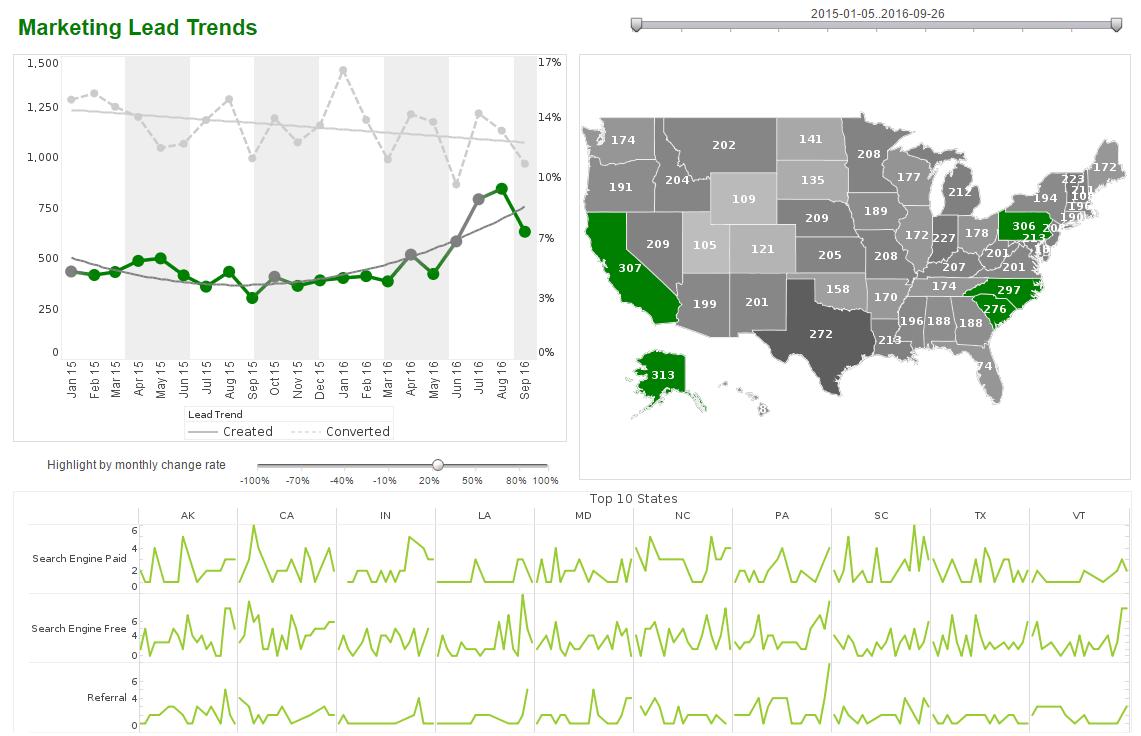 |
Click this screenshot to view a two-minute demo and get an overview of what
InetSoft’s BI dashboard reporting software, StyleBI, can do and how easy it is to
use.
|
Turnkey Dashboard Vendor - Looking for a good turnkey dashboard vendor? InetSoft, a pioneer in self-service oriented dashboard software, can manage your dashboards. Highly rated customer service holds your hand during the entire process. View a demo and try interactive examples...
Twilio SendGrid Dashboard Application - Looking for a good dashboard application for Twilio SendGrid? InetSoft's pioneering BI application produces great-looking cloud-based dashboards with an easy-to-use drag-and-drop design tool. Mash up your email and SMS delivery data with other enterprise sources for a comprehensive view of marketing program performance. View a demo and try interactive examples...
Types of business dashboards should you consider - The decision of what features their dashboards should include consumes a lot of time for firms thinking about implementing business intelligence dashboards. However, figuring out what kind of dashboard would suit your demands is an even better method to decide what functions to include. Different BI Dashboards Three major categories may be used to classify BI dashboards. They are often employed by the organization's top leaders. They provide a summary of the overall company performance. They provide information on key performance indicators (KPIs) that are crucial for gauging the success of the company. These dashboards provide executives a clear picture of the state of the business. They are more qualified to decide on the direction of the business and choose the most effective strategy for its development...
 |
Read how InetSoft saves money and resources with deployment flexibility. |
Understanding Operations Dashboards - Operations dashboards exist to manage the day-to-day occurrences in a business. They are a particularly good tool when looking at metrics that change frequently.As the name suggests, operations dashboards paint a picture of business operations. They concern themselves with the here-and-now rather than the later. Analytical dashboards concern themselves with the future...
Understand your dashboard software reporting needs - First and foremost, to get the most from your dashboard software, you need to understand your specific reporting needs. The best BI solutions house a wealth of dashboards based on various departments and processes in one central location. To ensure every dashboard offers valuable insights, it's important to consider...
 |
View live interactive examples in InetSoft's dashboard and visualization gallery. |
Unified Campaign Monitoring Dashboard Tool - Looking for a good solution for Campaign Monitor dashboard reporting? InetSoft's pioneering BI application produces great-looking cloud-based dashboards with an easy-to-use drag-and-drop designer. Mash up your marketing campaign data with other enterprise sources for a unified view of marketing performance. View a demo and try interactive examples...
University and Higher Education Dashboard Examples - Universities and higher education institutions are typically thought of as places where information and data disseminate from. However, from a business intelligence perspective, there is also a large influx of data at these types of institutions. For example, universities collect and store datasets regarding student demographics, academic performance, housing status, meal plans, academic departments, class enrollment levels, and other important information. To help manage all these variables, and make the best use of available resources, many Universities deploy business intelligence tools. By leveraging business intelligence tools, university staff and administrators can convert all their raw data into visually intuitive dashboards...
| Previous: Monitoring Dashboard Software |








